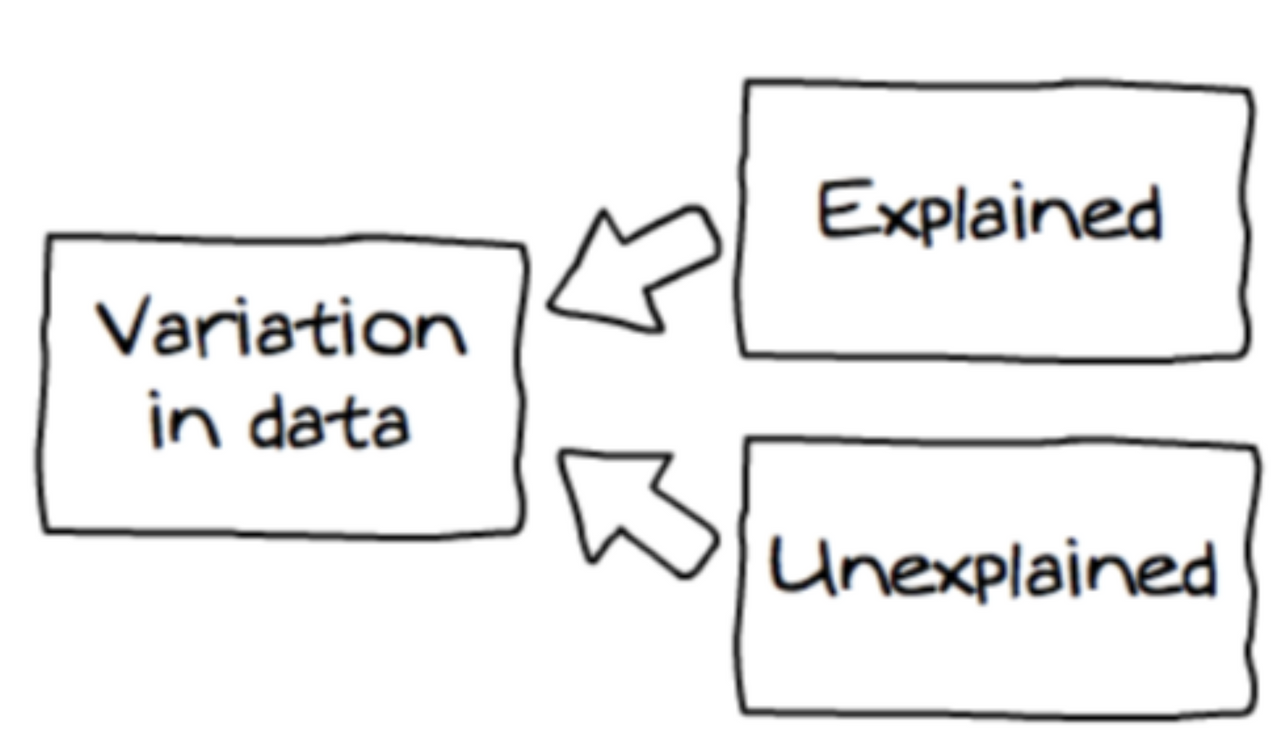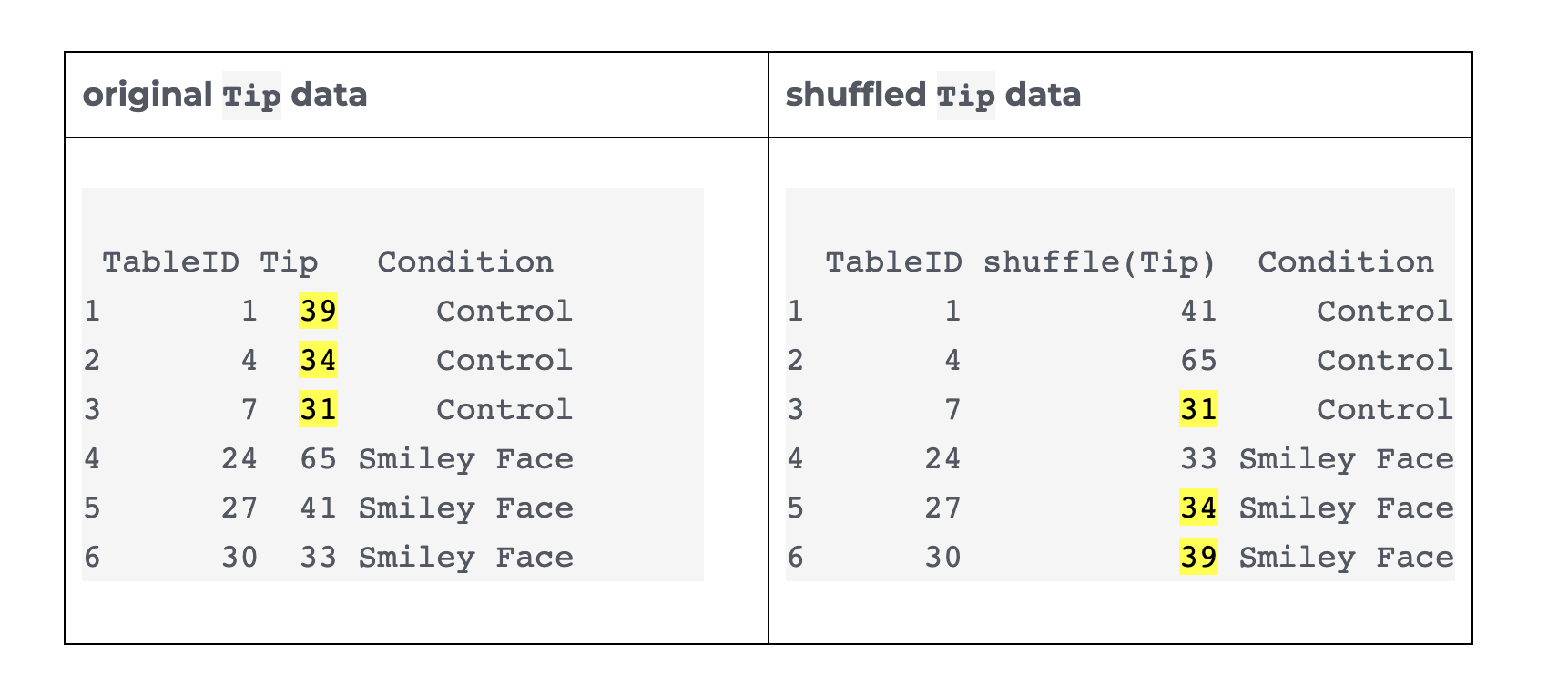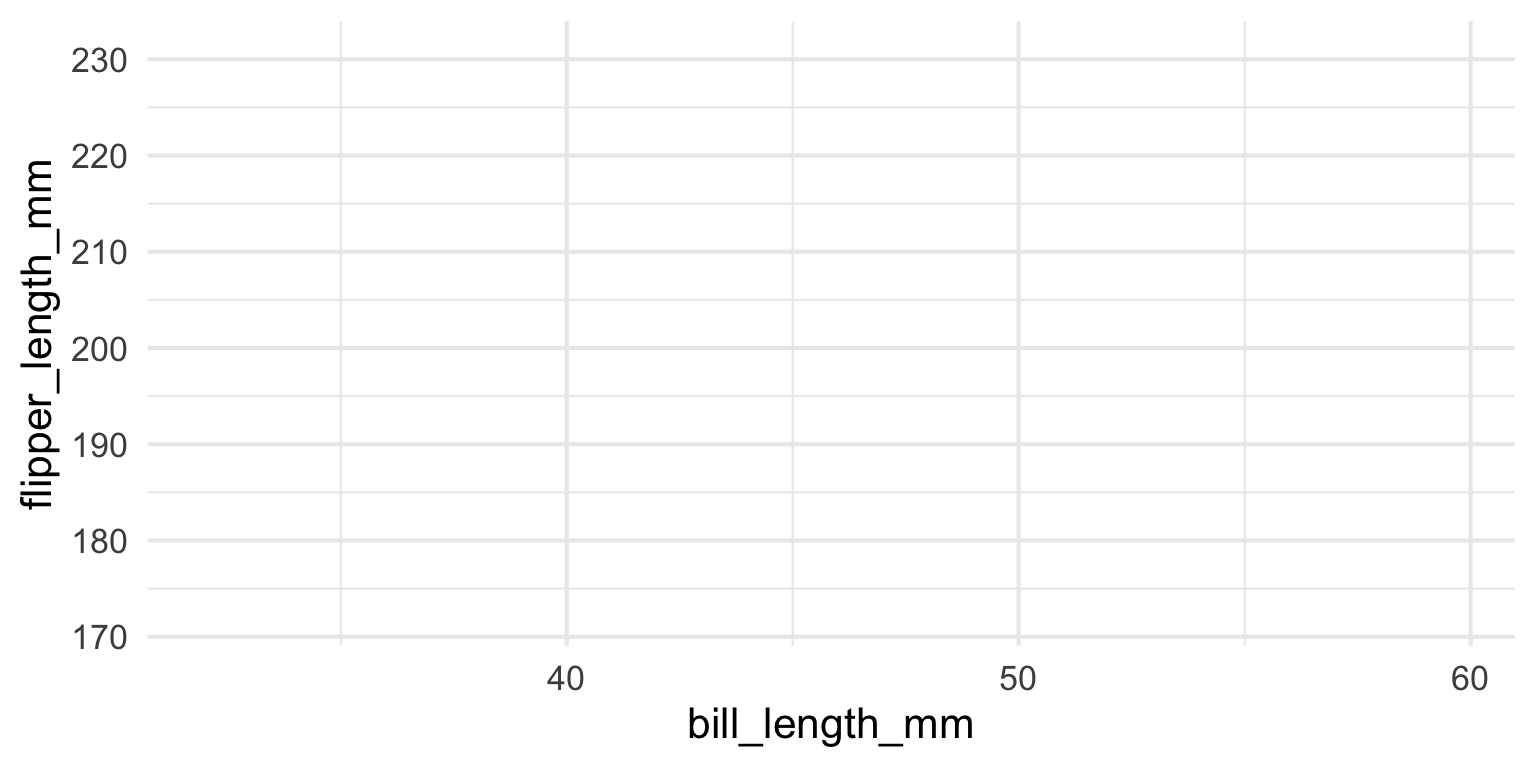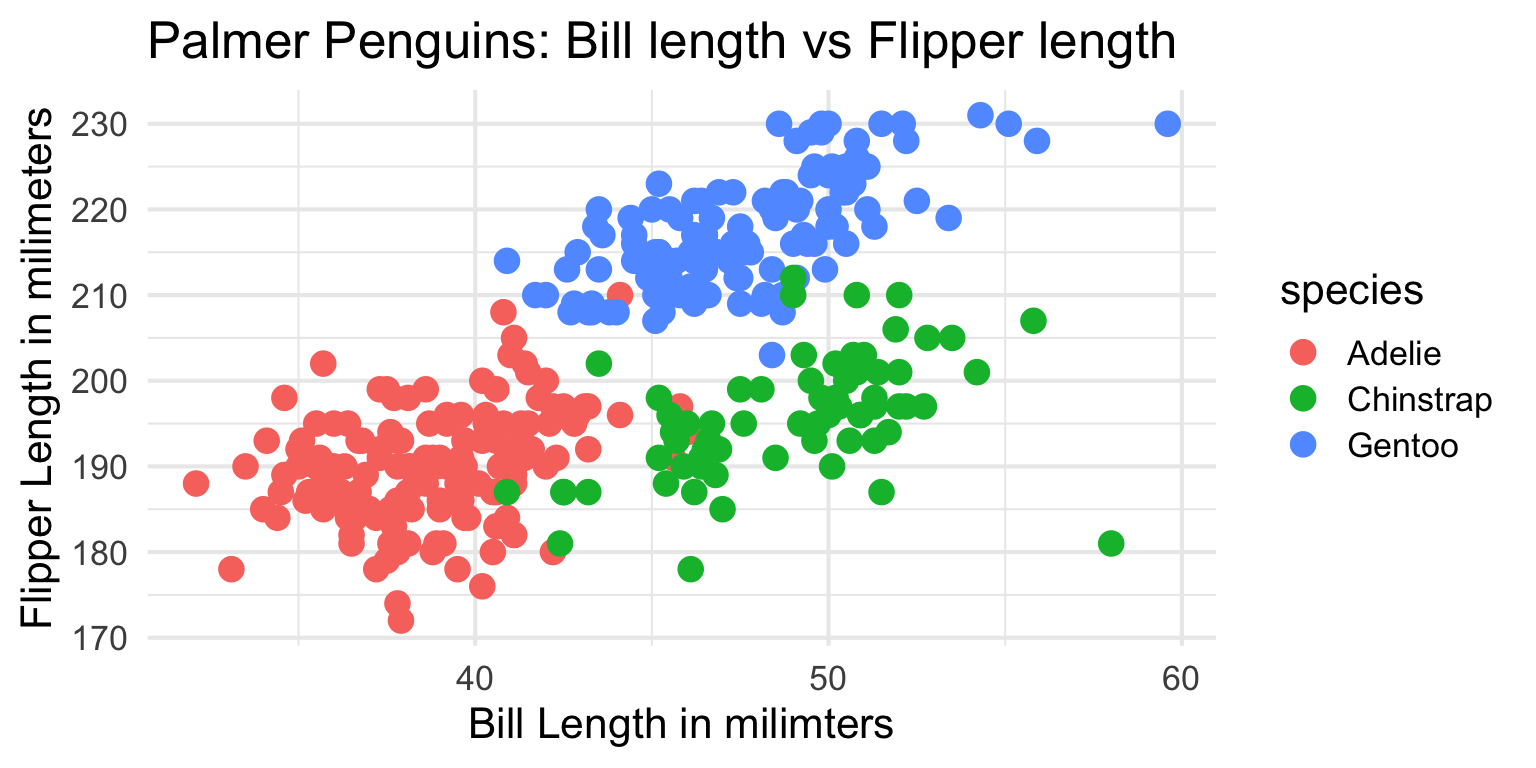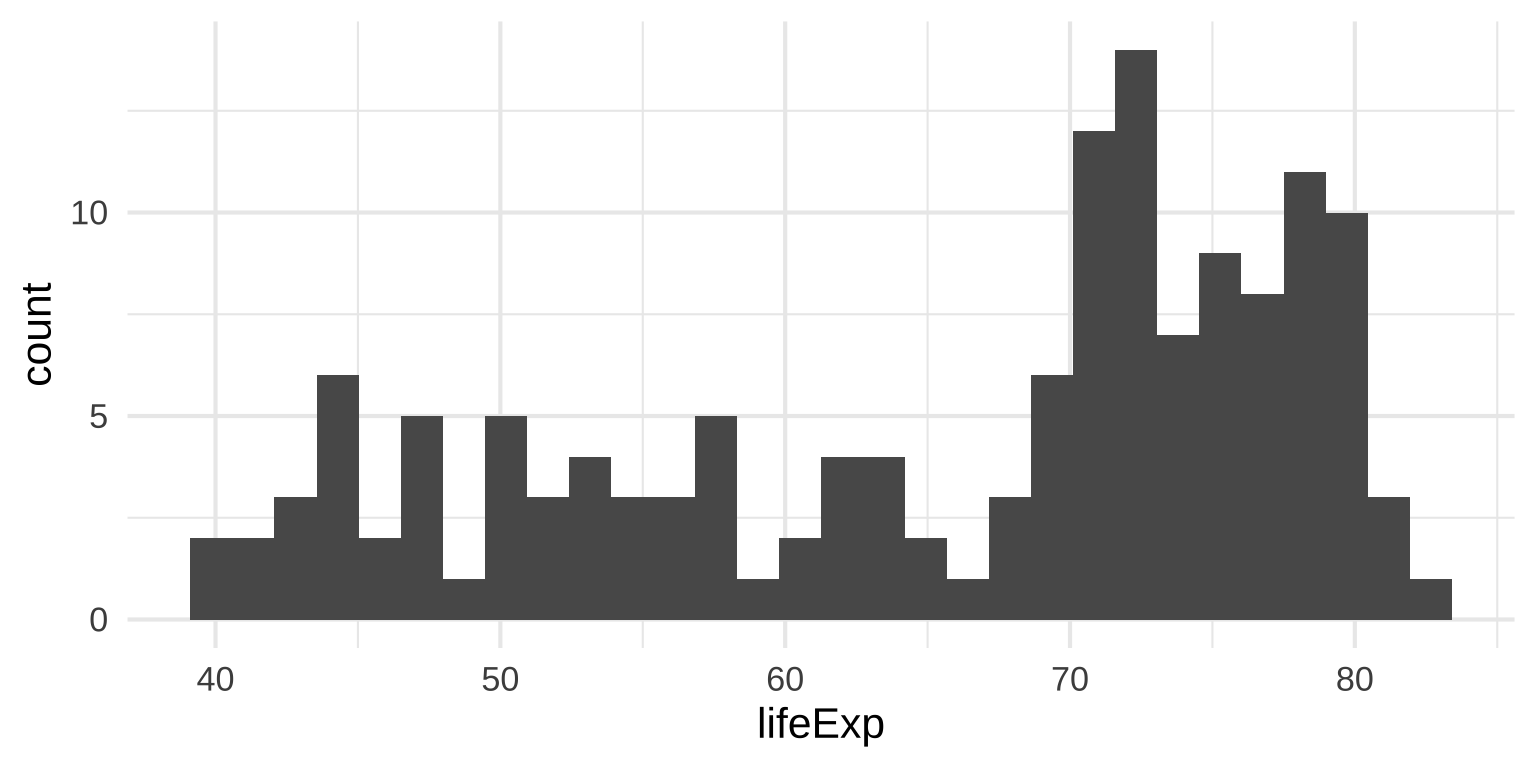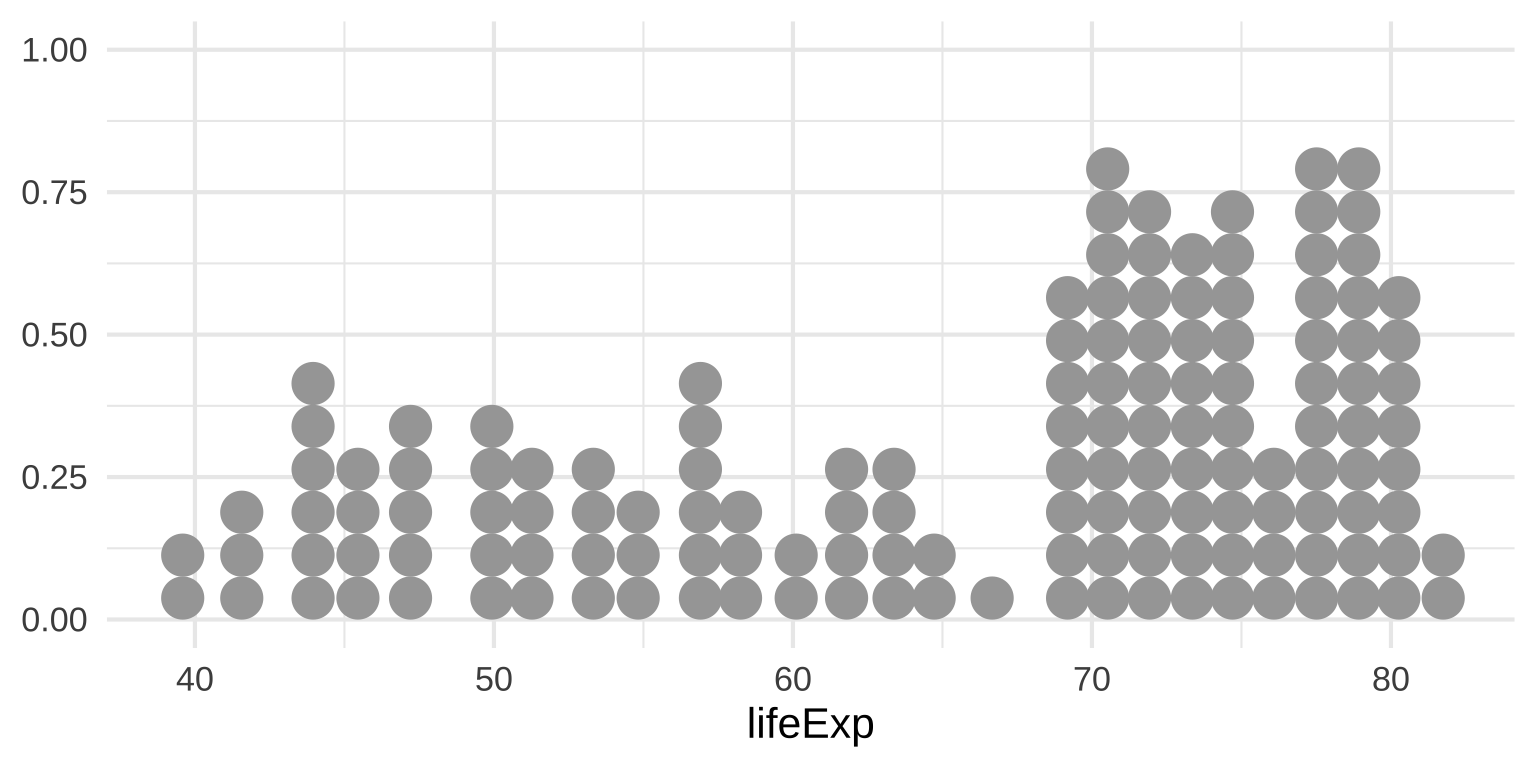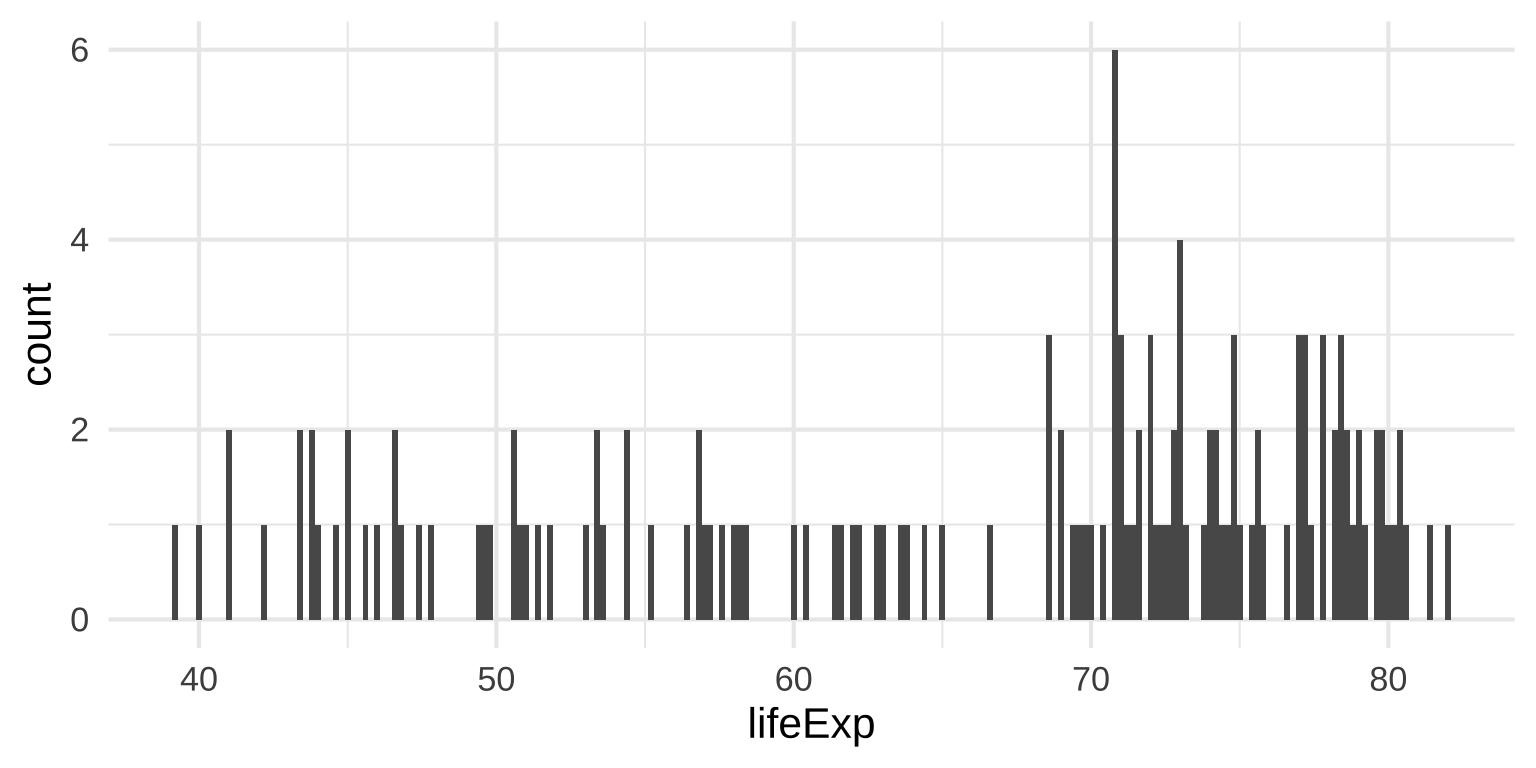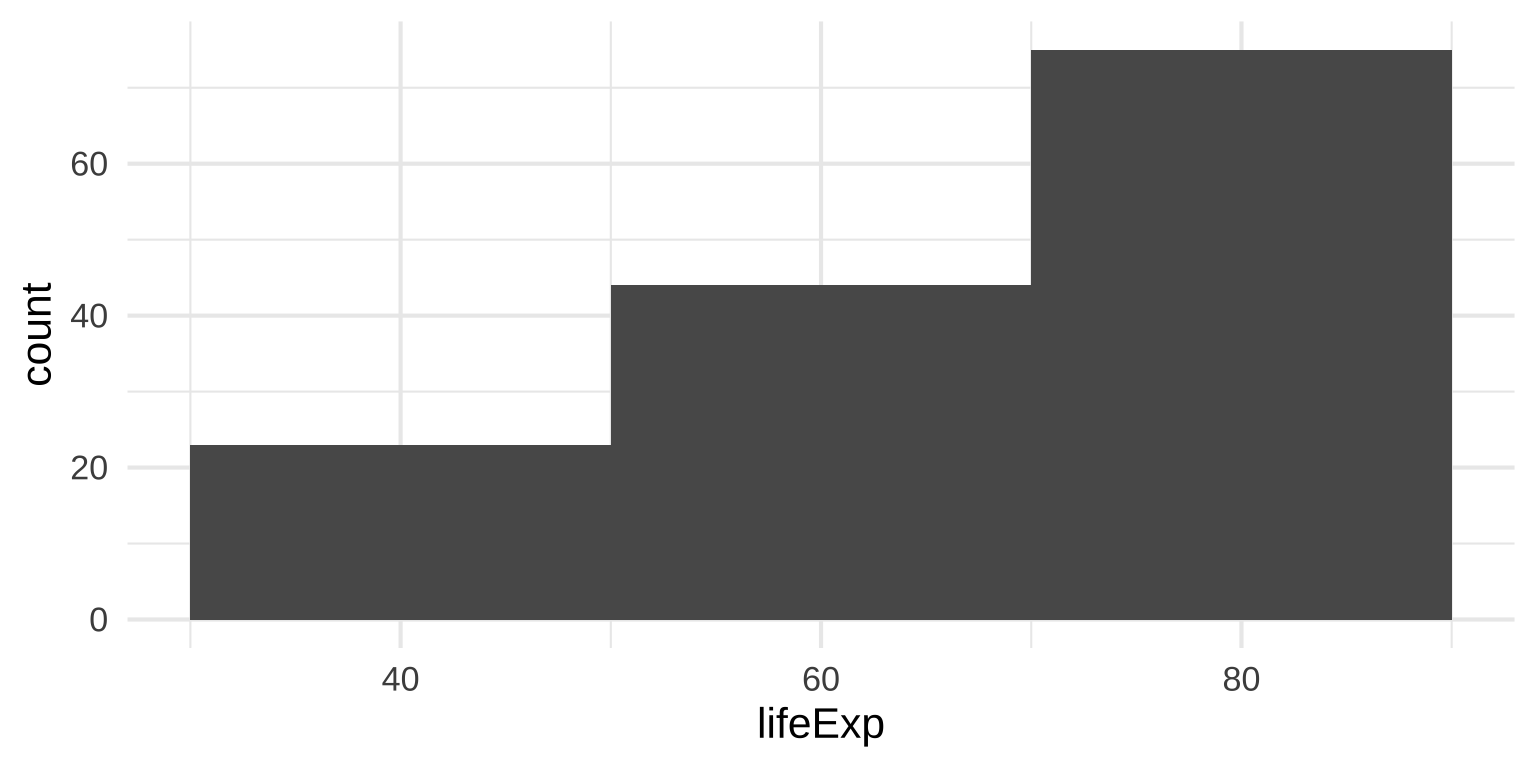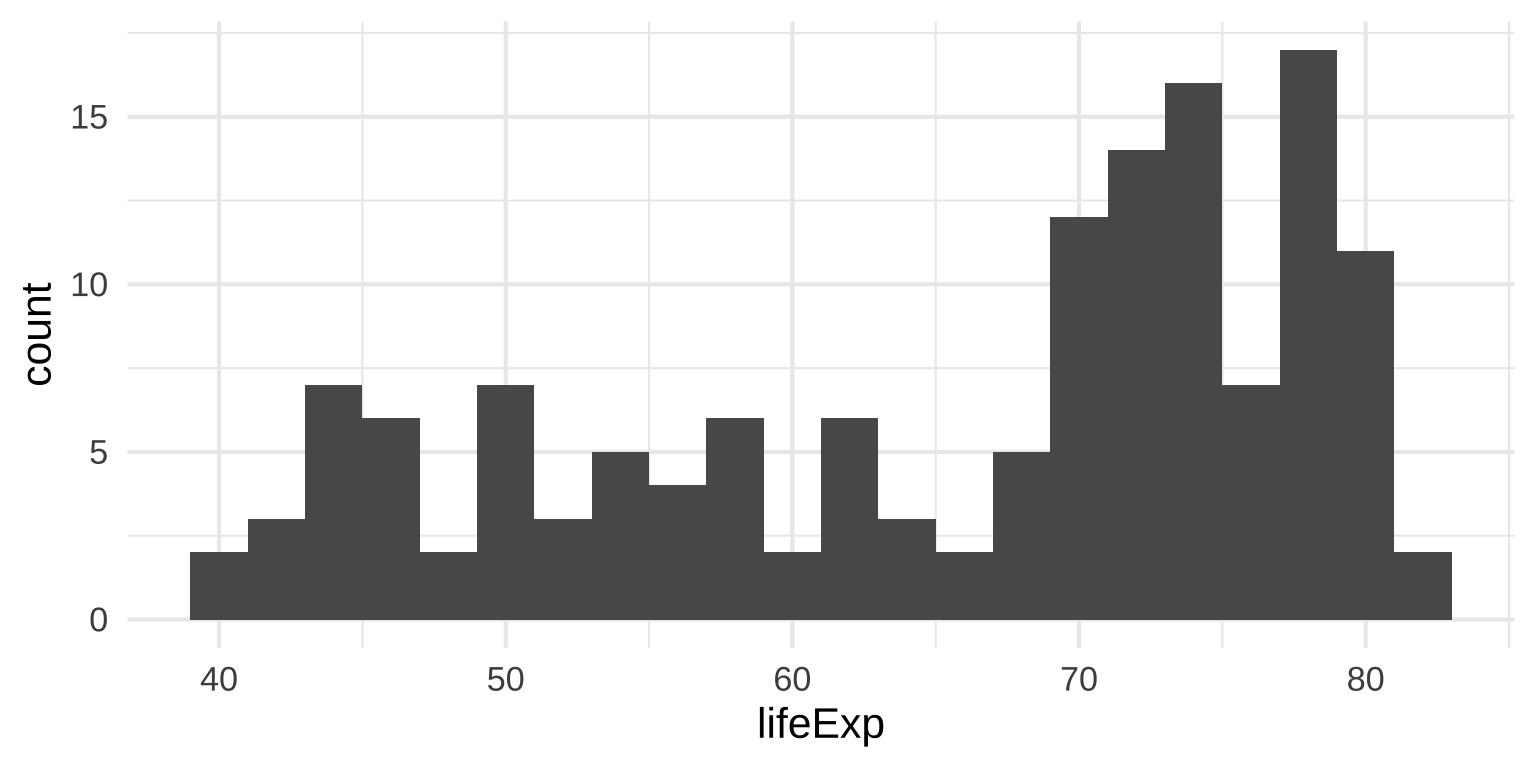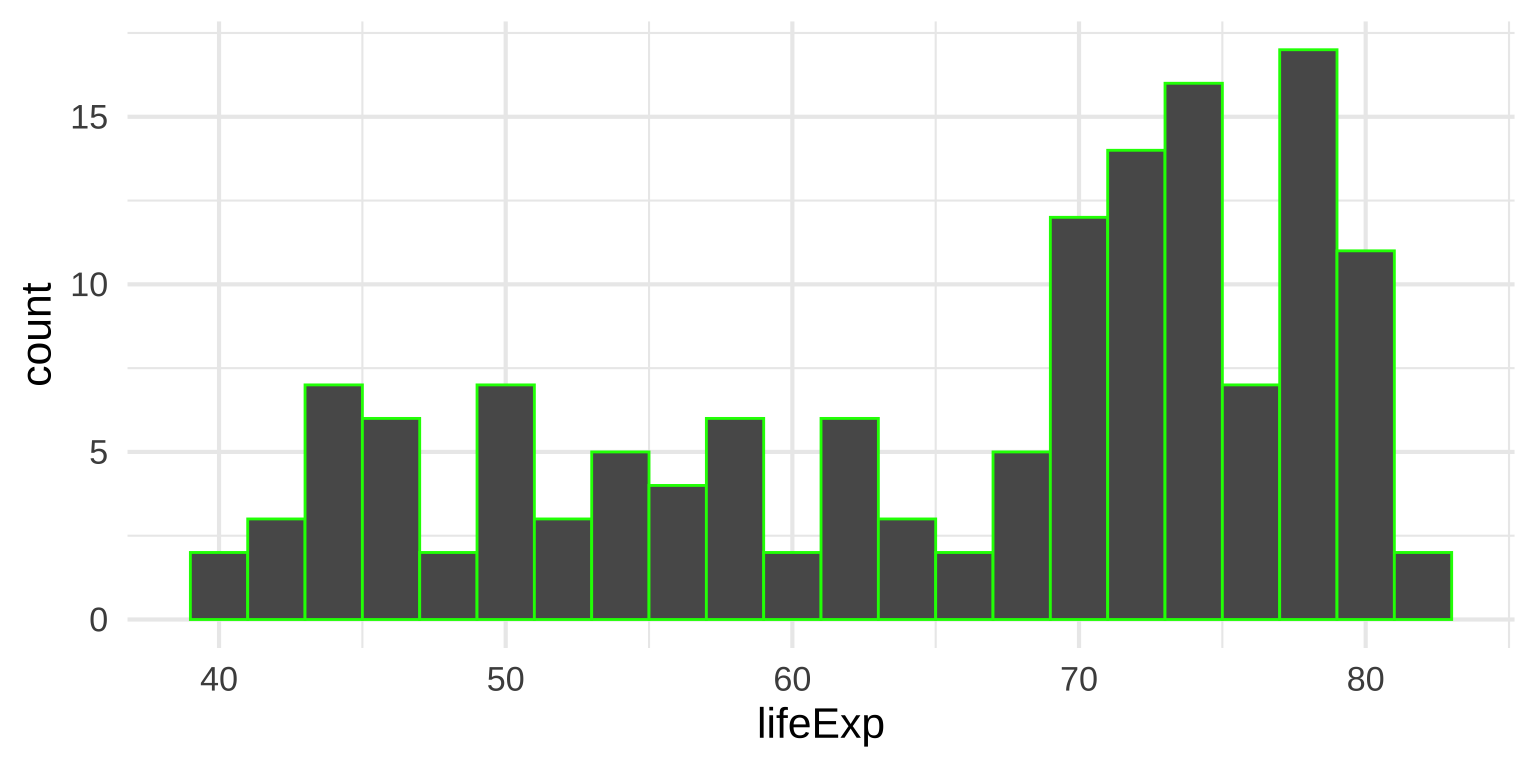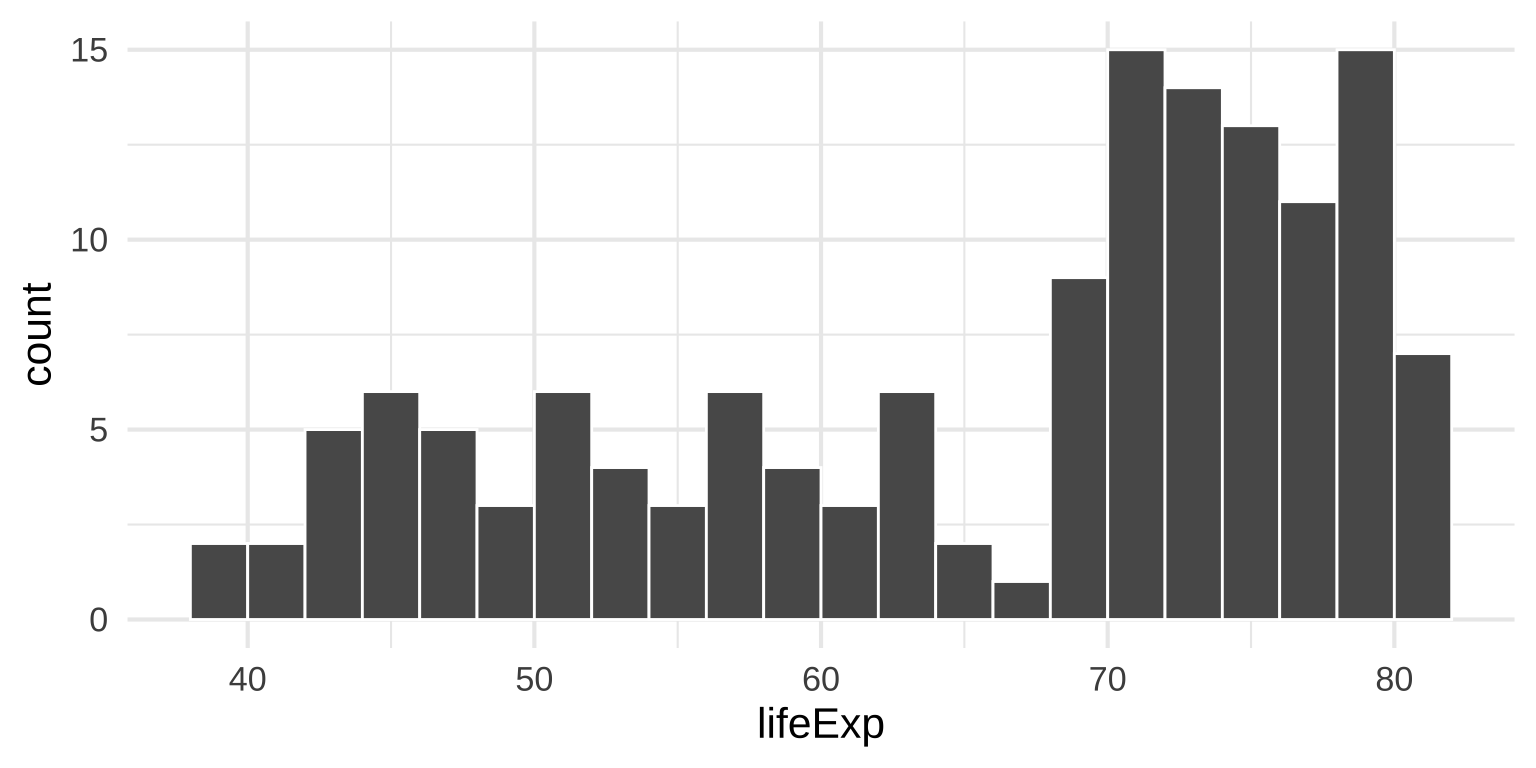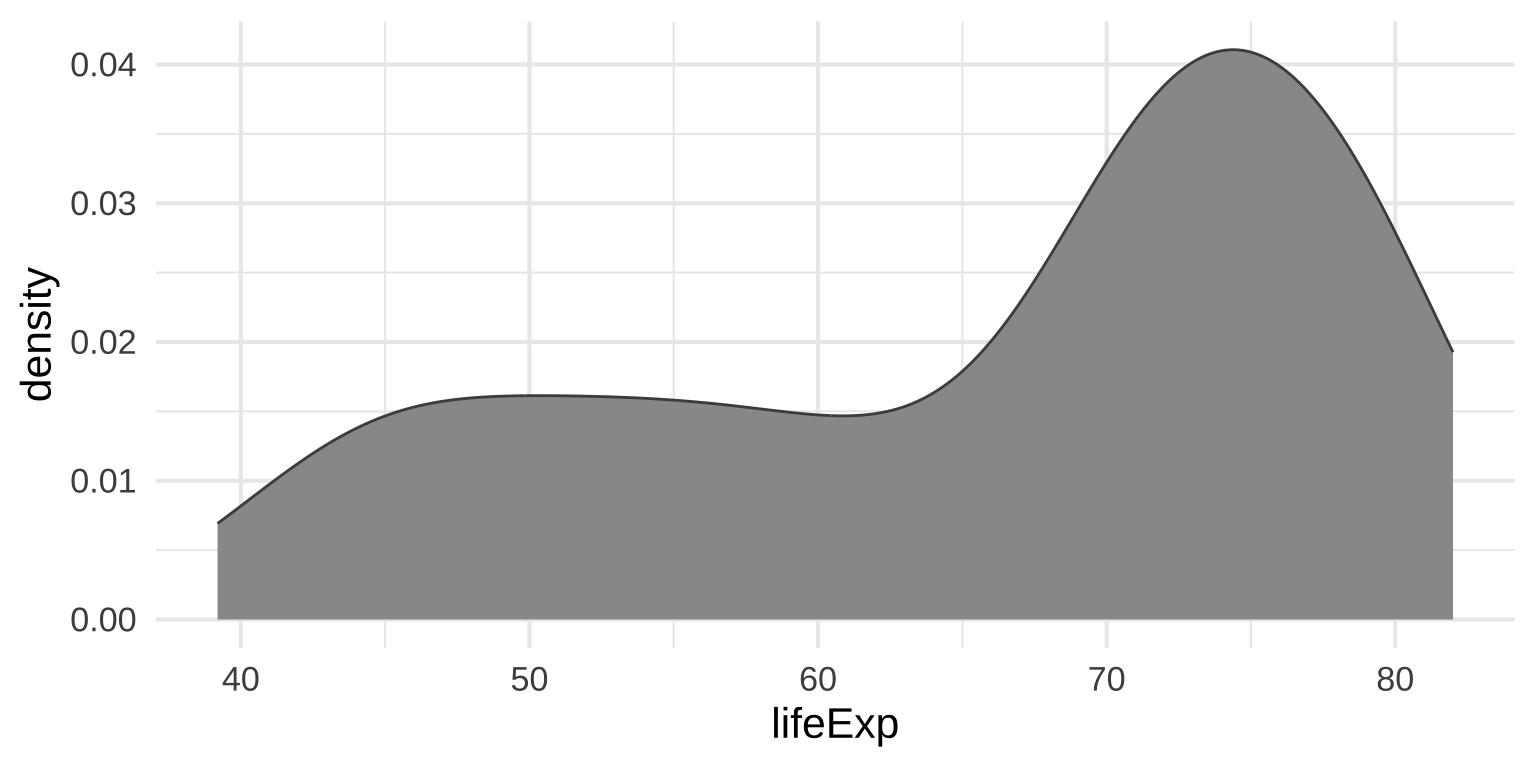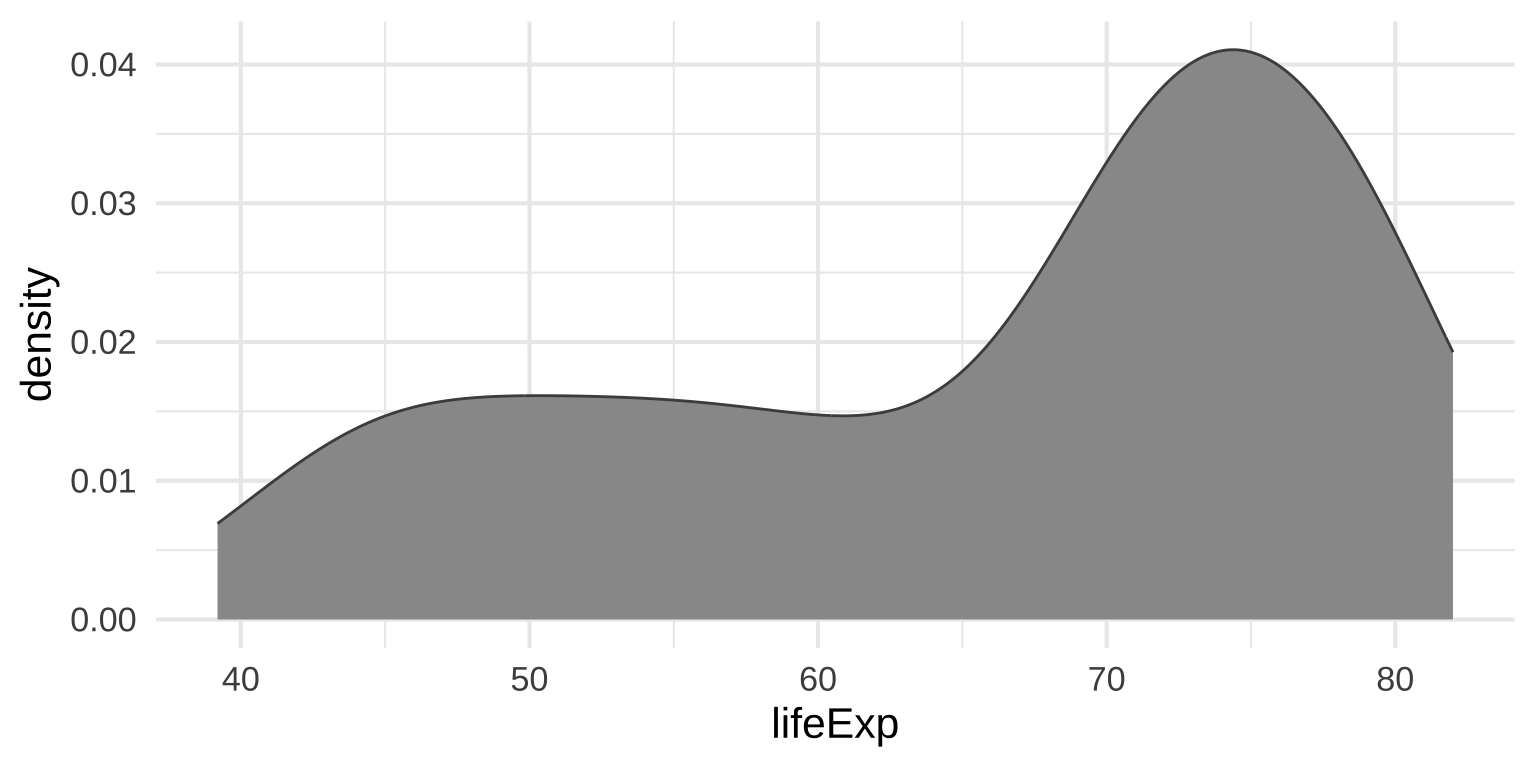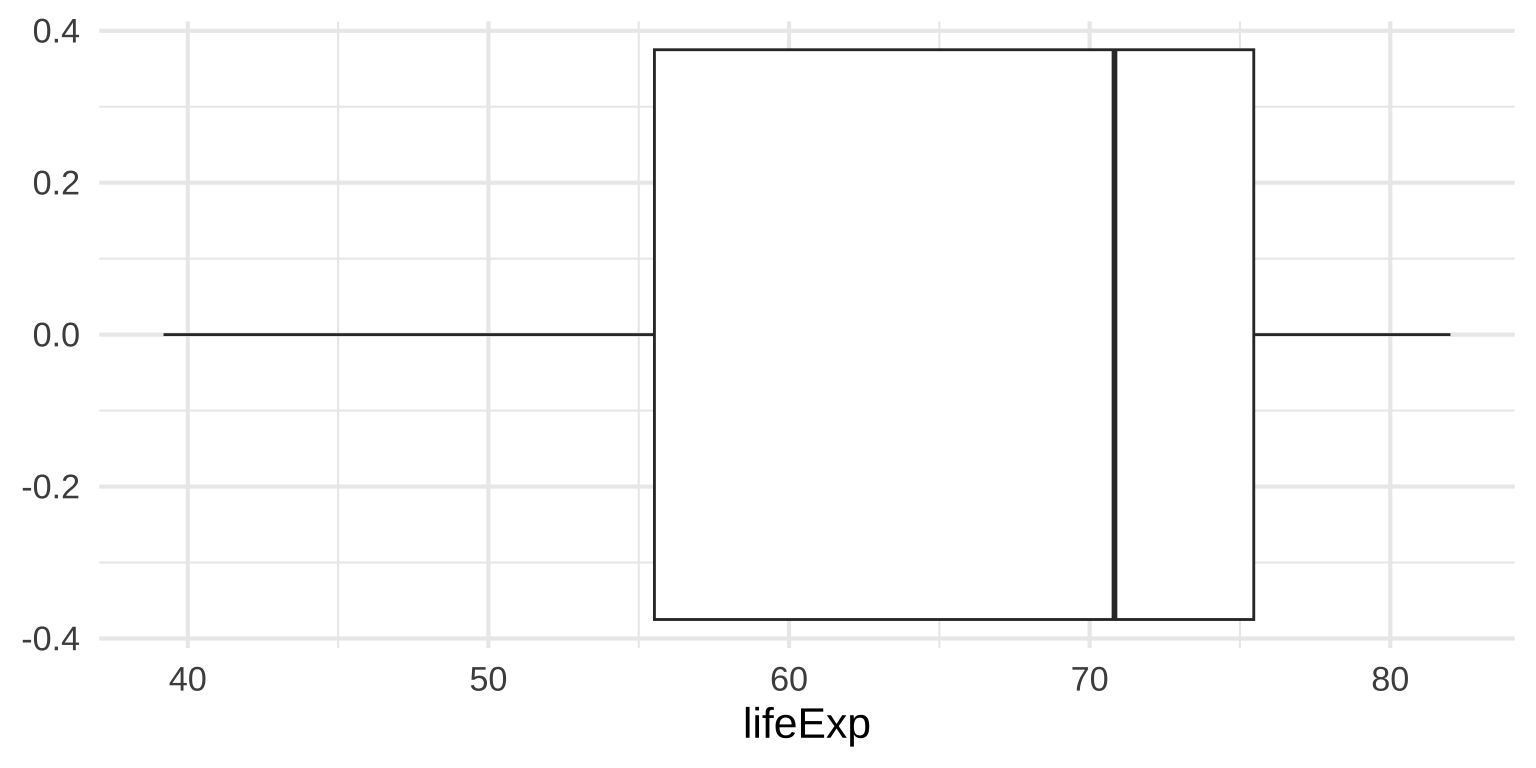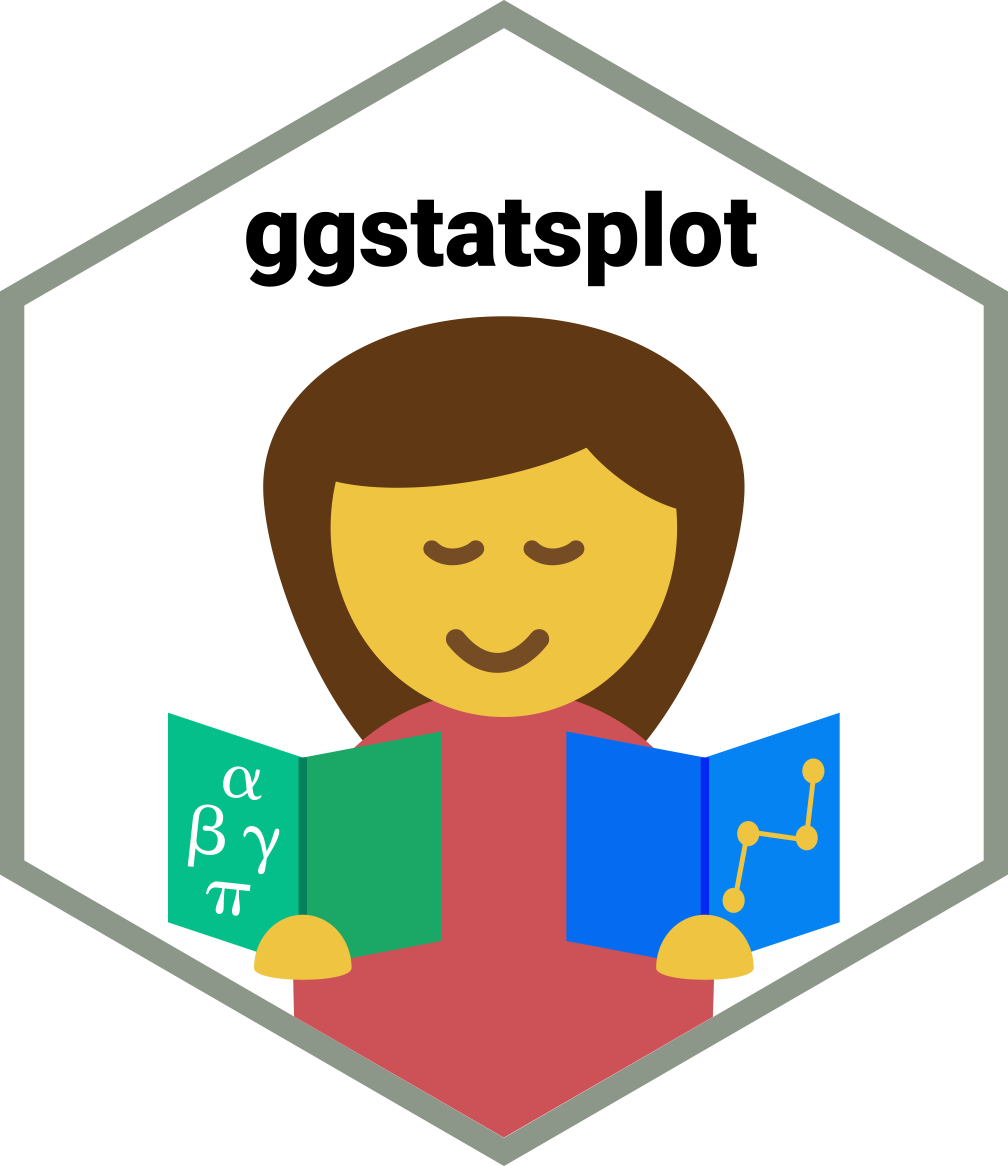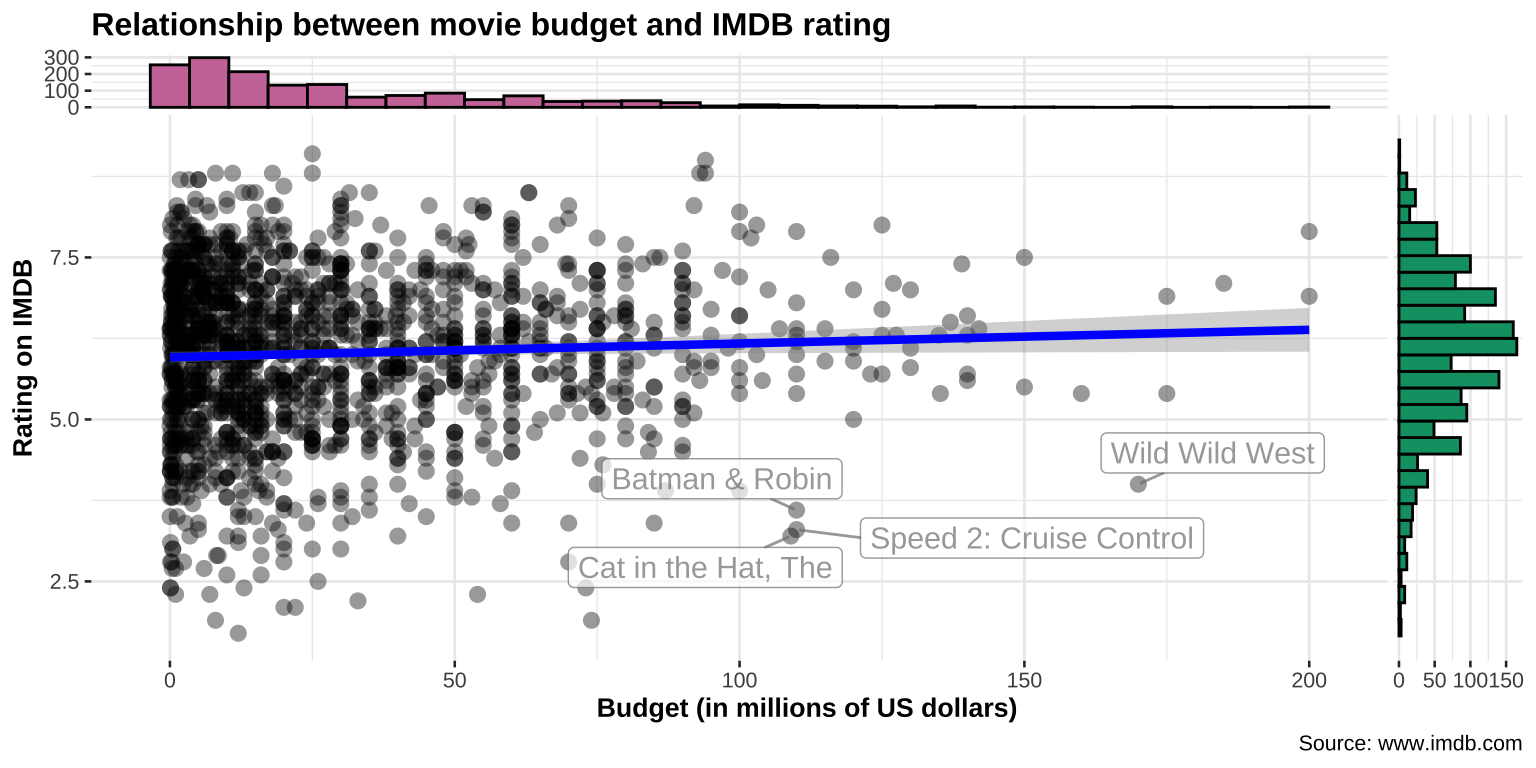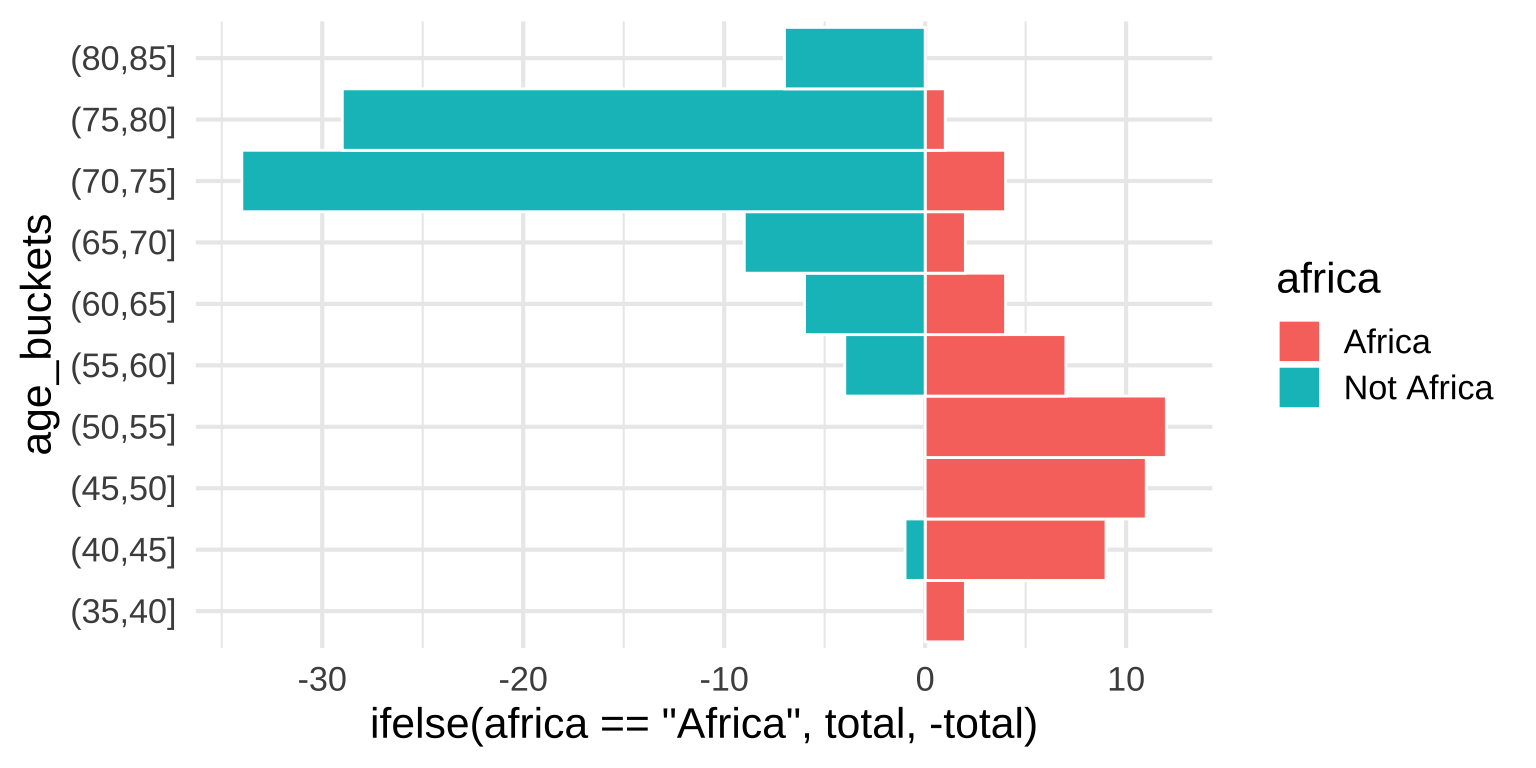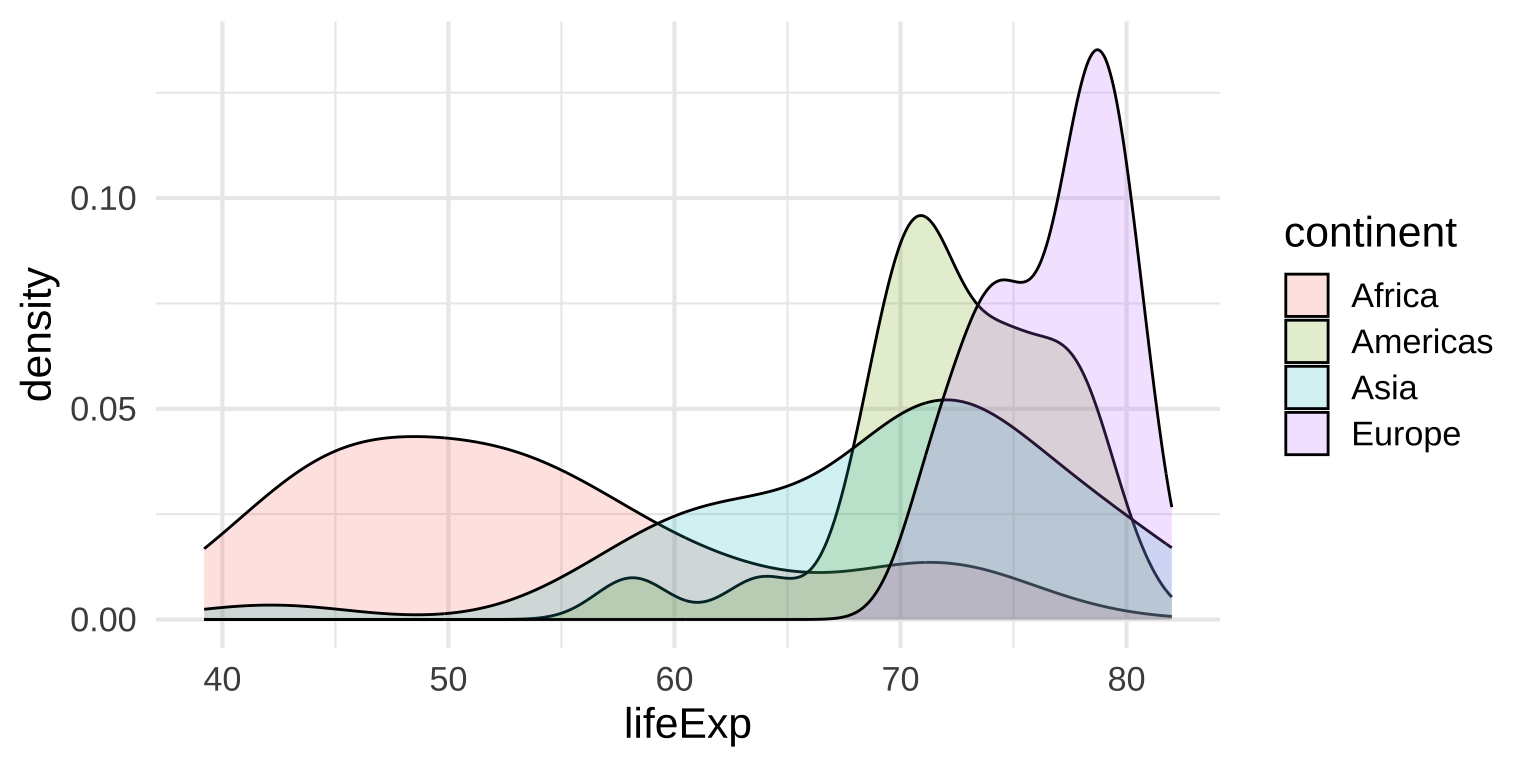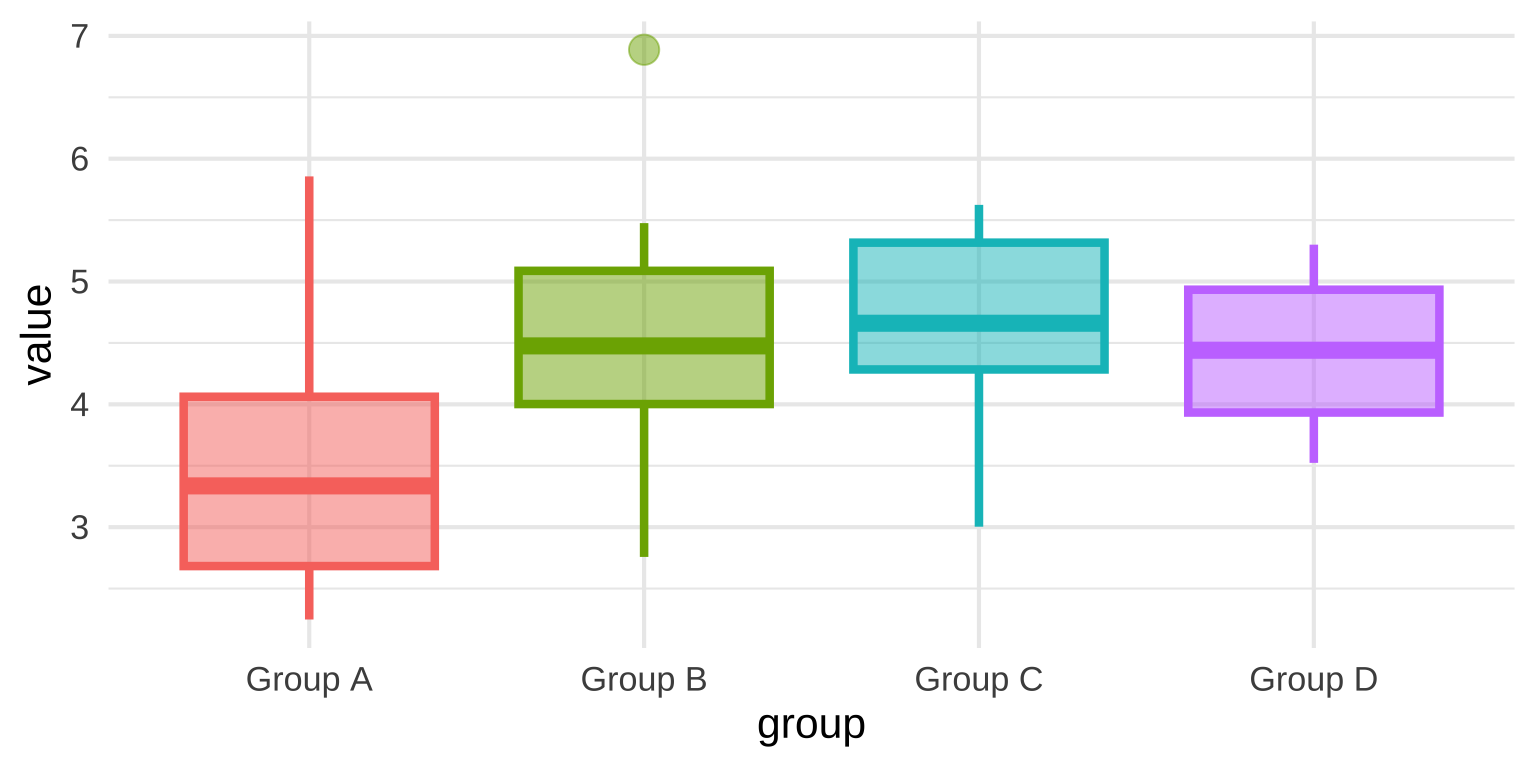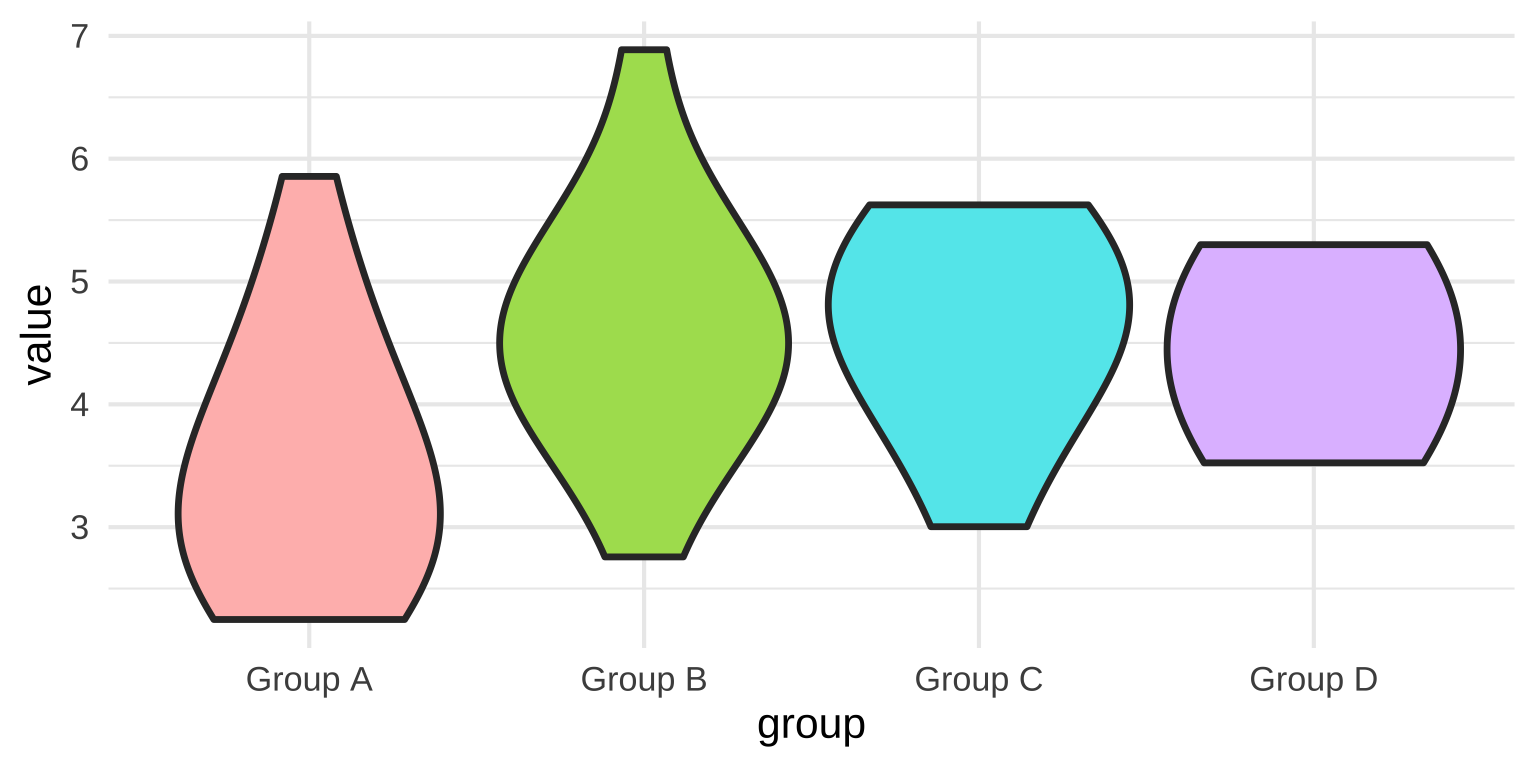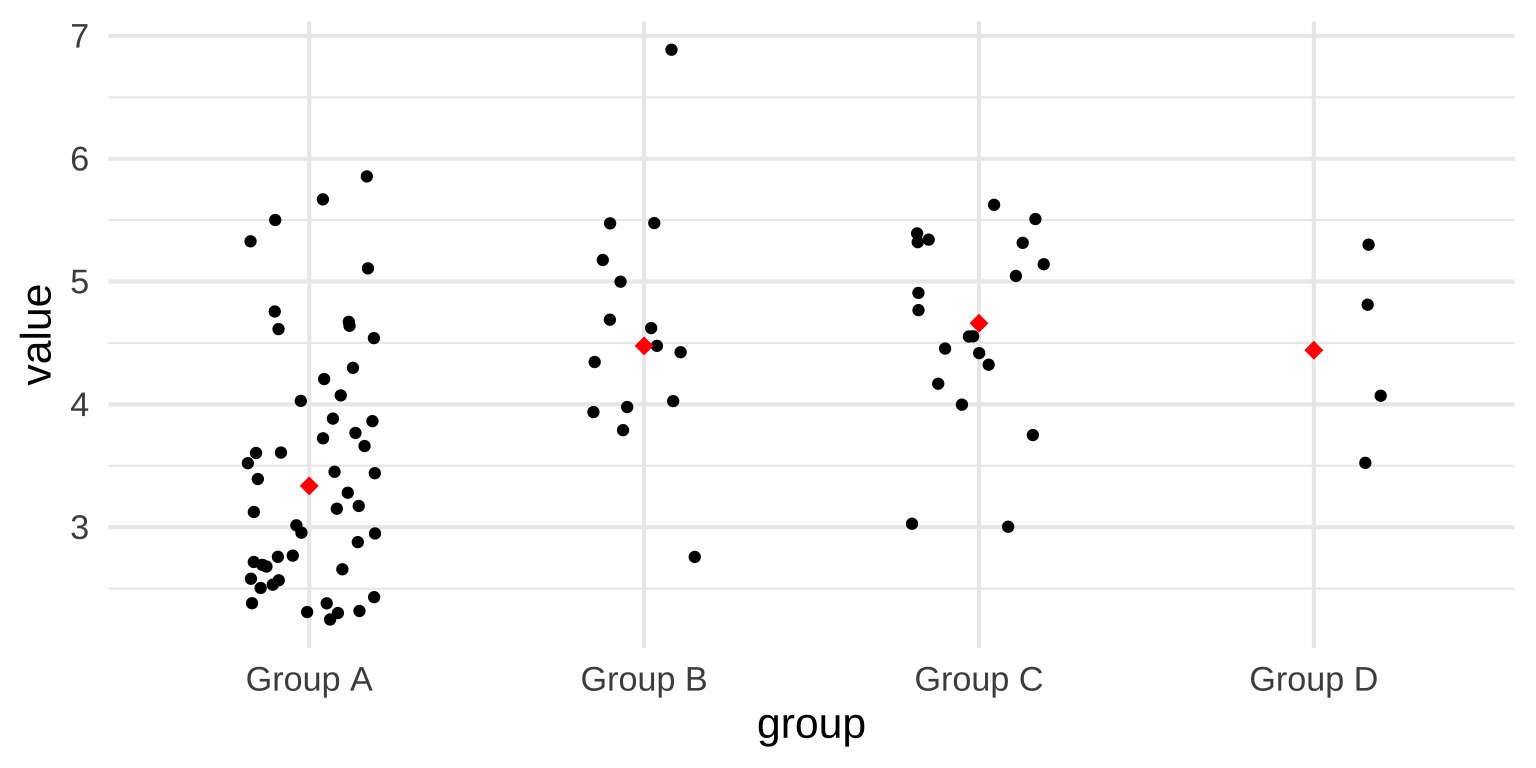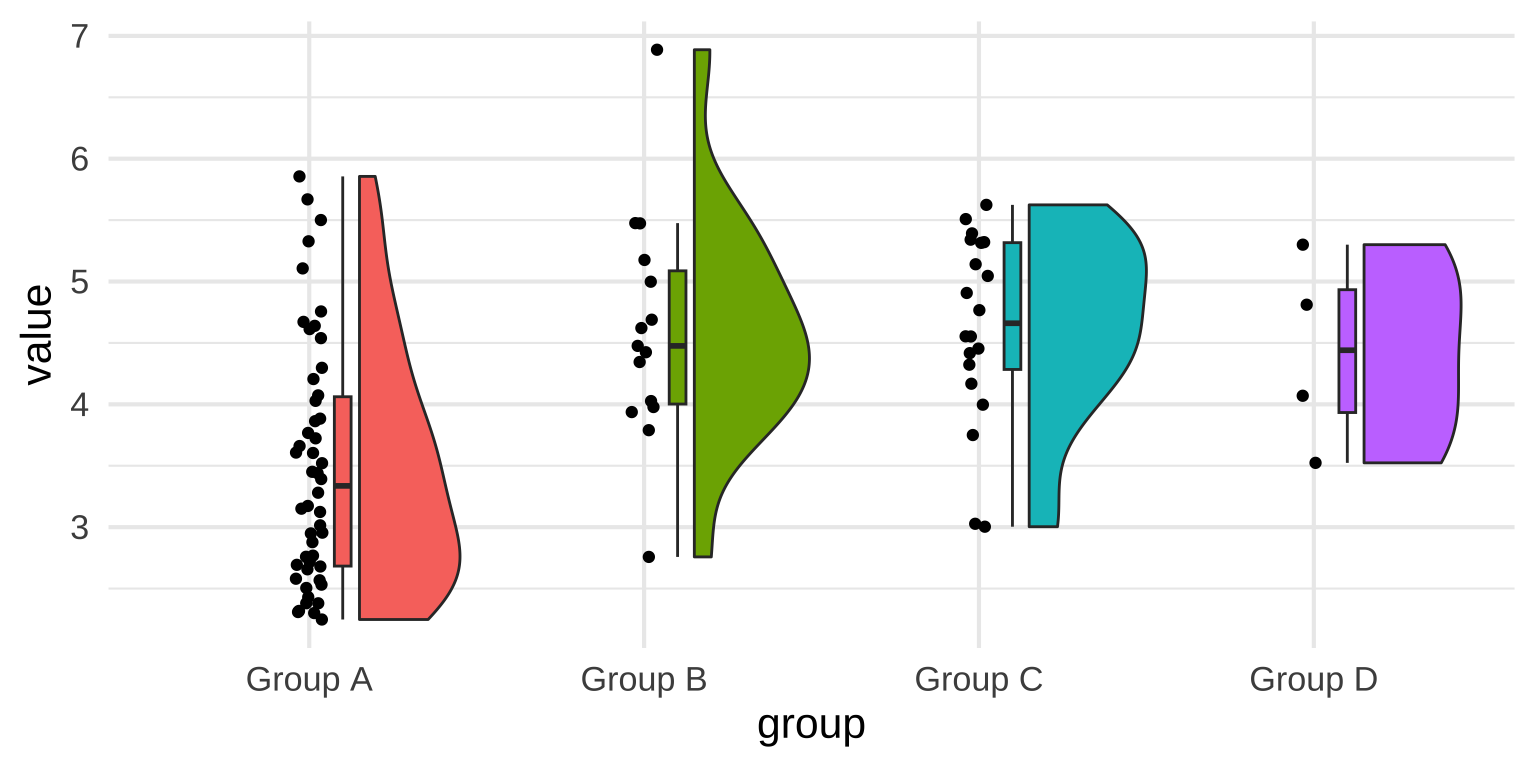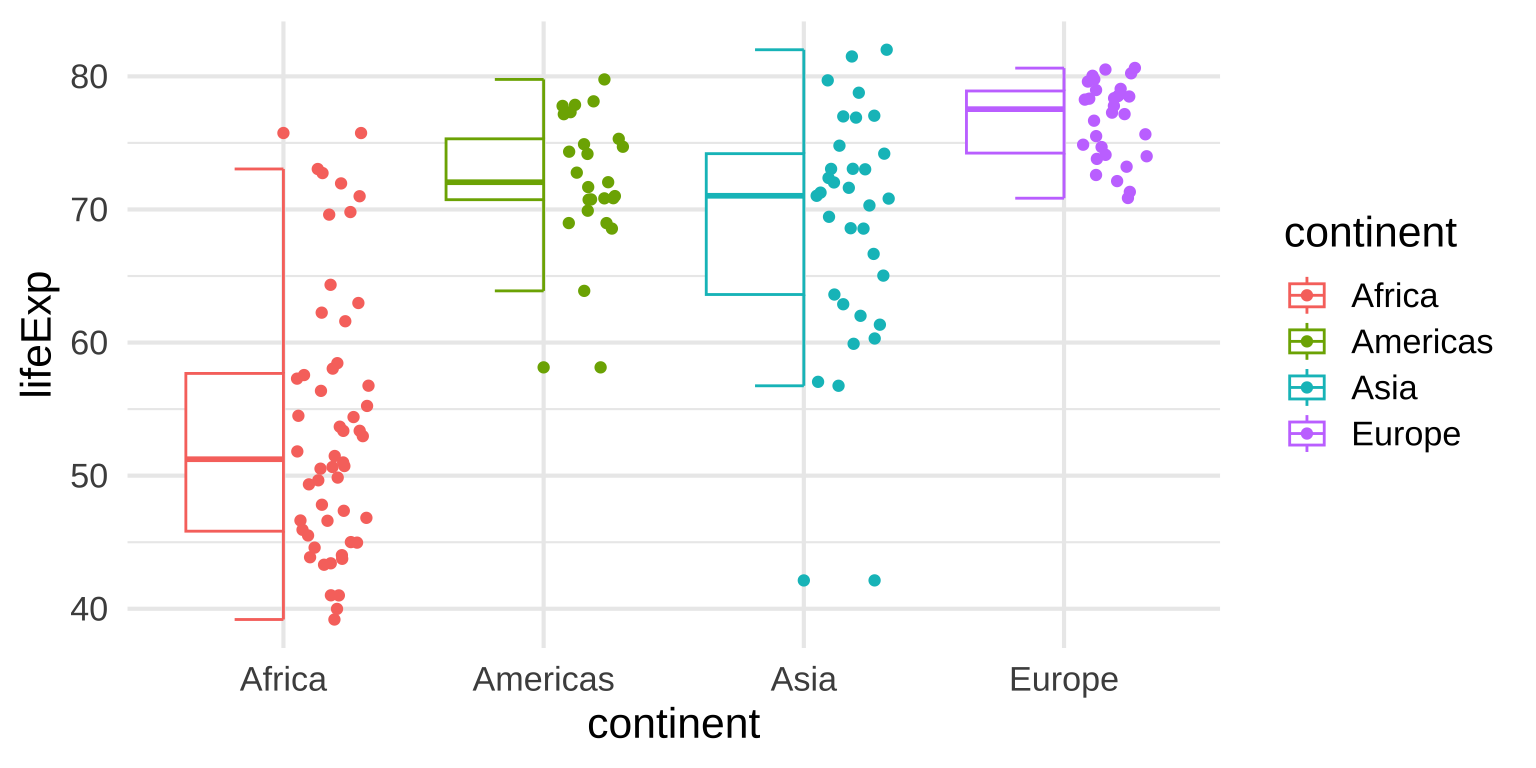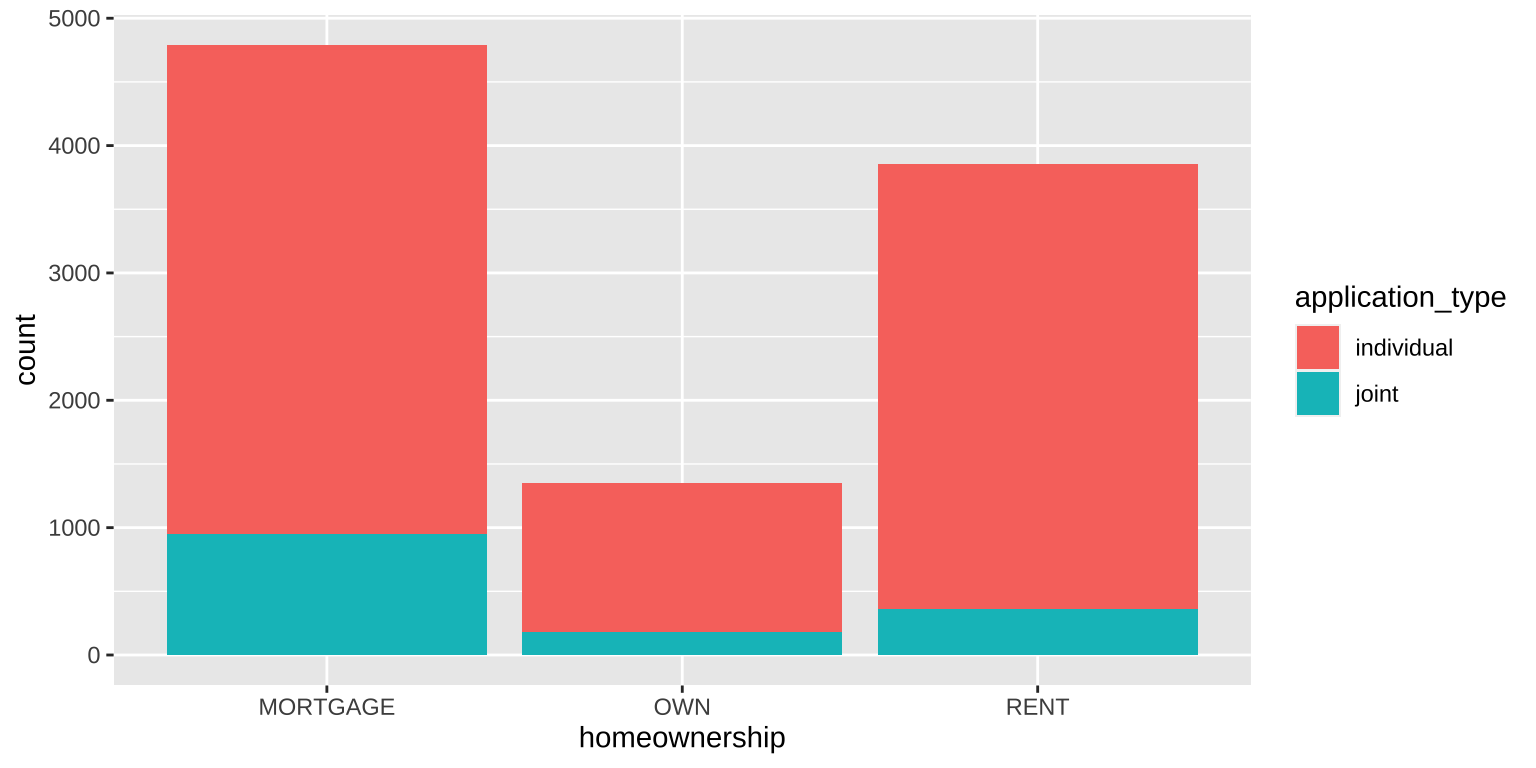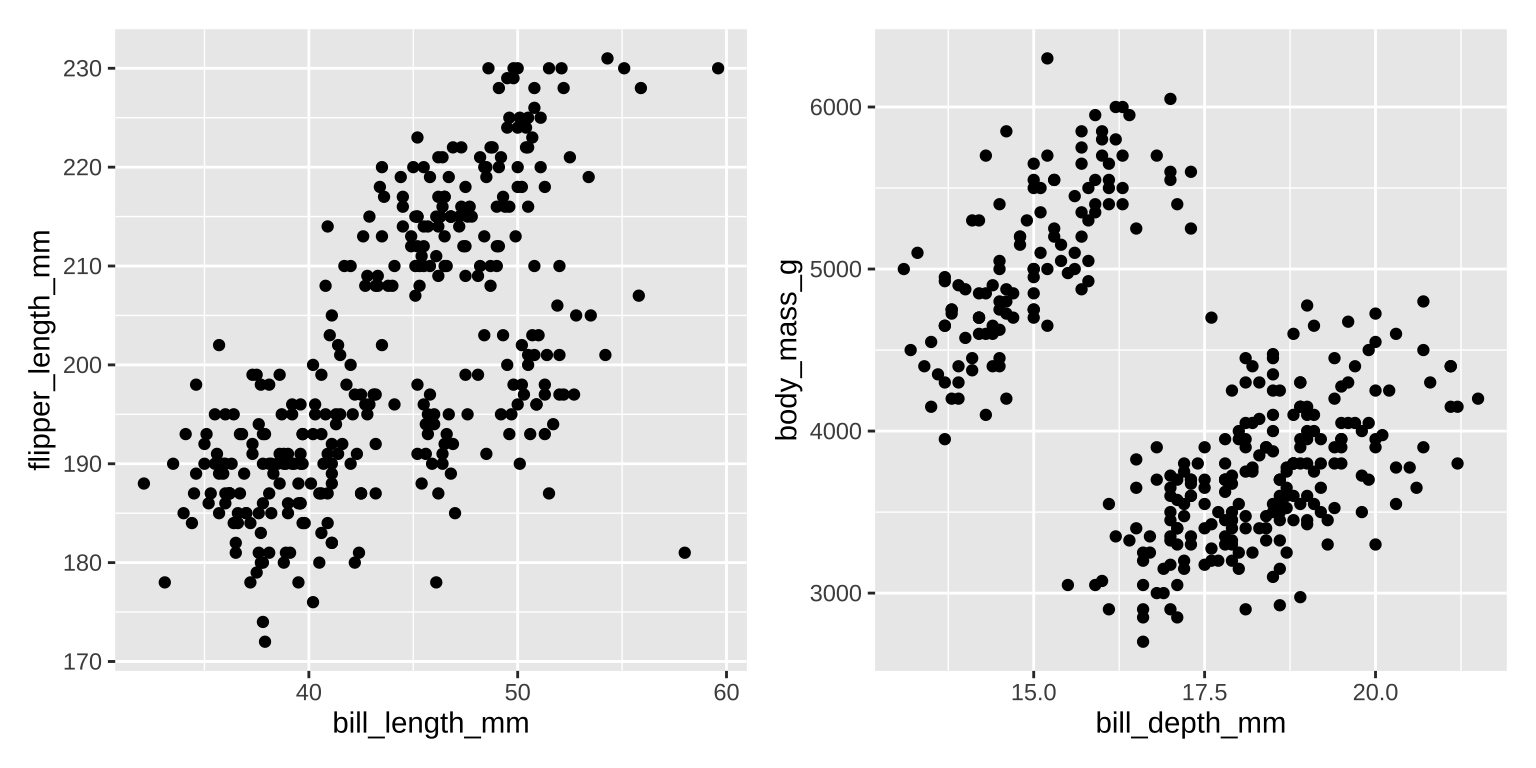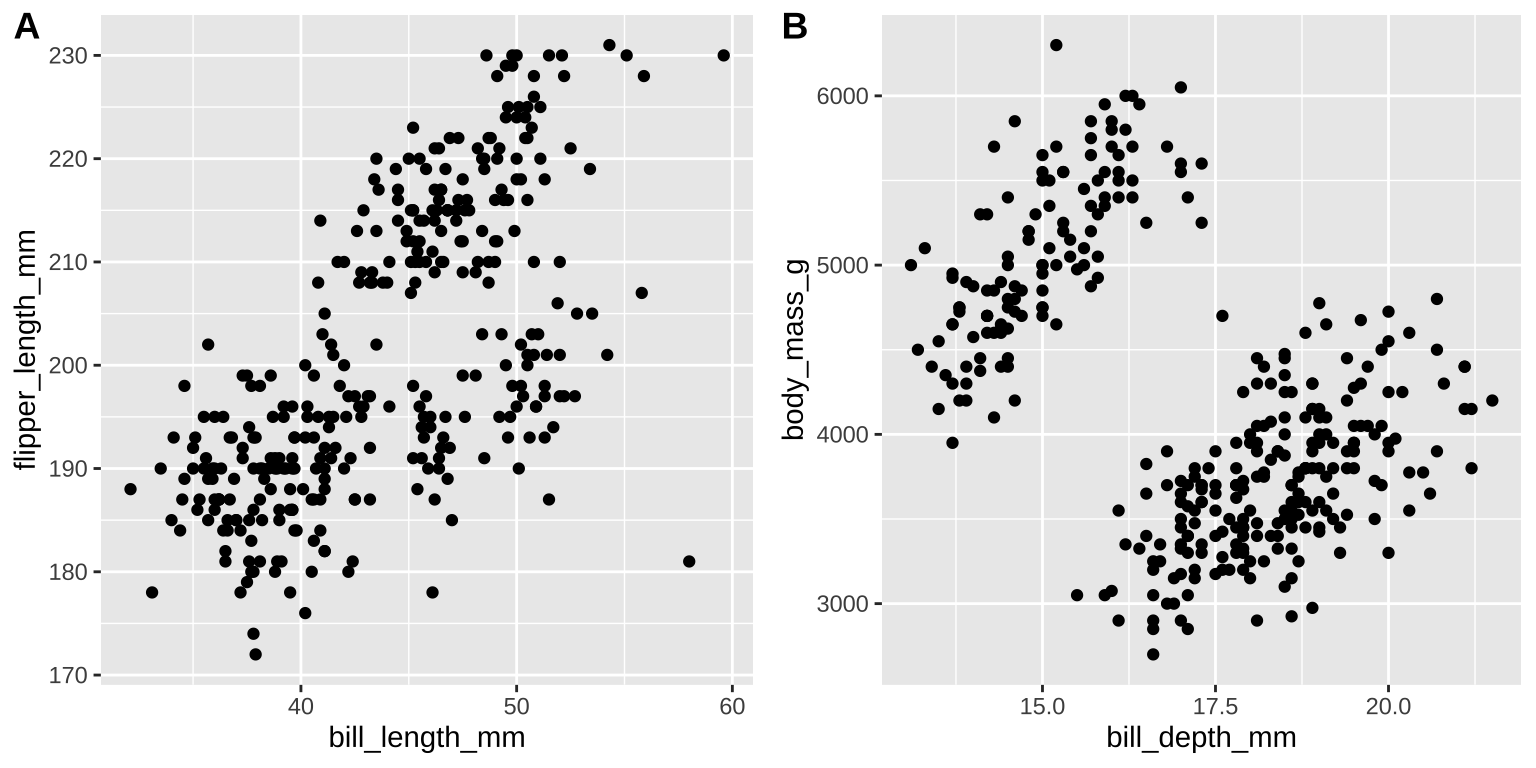Package Version
1 base 4.2.2
2 colorspace 2.1.0
3 cowplot 1.1.1
4 fivethirtyeight 0.6.2
5 gapminder 1.0.0
6 ggdist 3.2.0
7 gghalves 0.1.4
8 ggrain 0.0.3
9 ggridges 0.5.3
10 ggstatsplot 0.9.4
11 MetBrewer 0.2.0
12 openintro 2.4.0
13 pacman 0.5.1
14 palmerpenguins 0.1.1
15 patchwork 1.1.2
16 rmarkdown 2.14
17 scales 1.2.1
18 ThemePark 0.0.0.9000
19 tidyverse 1.3.2
Citation
1 @base
2 @colorspace2009b; @colorspace2009c; @colorspace2020a
3 @cowplot
4 @fivethirtyeight
5 @gapminder
6 @ggdist
7 @gghalves
8 @ggrain
9 @ggridges
10 @ggstatsplot
11 @MetBrewer
12 @openintro
13 @pacman
14 @palmerpenguins
15 @patchwork
16 @rmarkdown2018; @rmarkdown2020; @rmarkdown2022
17 @scales
18 @ThemePark
19 @tidyverseProbablity Distributions and Visualization
Princeton University
2023-09-24
Outline
Probability - what is it?
Random processes and variables
Probability distributions
DGP
ggplotprimerVisualizing variance
Packages
Probability warm-up
What is probability of drawing the ace of spades from a fair deck of cards?
What is the probability of drawing an ace of any suit?
You are going to roll some dice twice. What is the probability you roll doubles?
What is the chance that a live specimen of the New Jersey Devil will be found?
Who is more likely to be a victim of a street robbery, a young man or an old woman?
Frequentist interpretation of probability
- Classical statistical inference is based off this interpretation
The frequentist approach treats probabilities as relative frequencies
- If we say that the probability of rolling a 5 on a fair die is 1/6, we mean that, if the die were rolled an infinite number of times, 1/6 of all rolls would be a 5
What probability is not
What is probability theory?
Probability is the study of random processes
Probability is used to characterize uncertainty/randomness
Random processes: intuition
- Let’s flip a fair coin
Can you tell me what the outcome will be?
If we were to flip a fair coin many many times, would you be able to tell the proportion of times that we would obtain heads?
- If answer to first question is “NO” AND Answer to second question is “YES”
- You are dealing with a random process
Random processes
- Random processes are mechanisms that produce outcomes… from a world/set of possible outcomes… with some degree of uncertainty but with regularity
- Random assignment in experiments
- Random dram of a sample of n individuals from a population of N individuals
- Rolling a die
What is a random variable?
A variable that depends on a random process
Think about the following random phenomenon: “randomly selecting 2 students in this class room”
Sample space?
One possible outcome: \(\omega = \{\mathrm{Ari, \: Alex}\}\)
Another possible outcome: \(\omega = \{\mathrm{Kennedy, \: Brooke}\}\)
What is a random variable?
- Can this be considered a random variable?
No. Random variables are always numeric
We operate on random variables using math
Illustration
Random variables are mappings from events to numbers
Formally, a random variable is defined as a function that maps the sample space \(\Omega\) of a random generative process into the real line (or into real numbers)
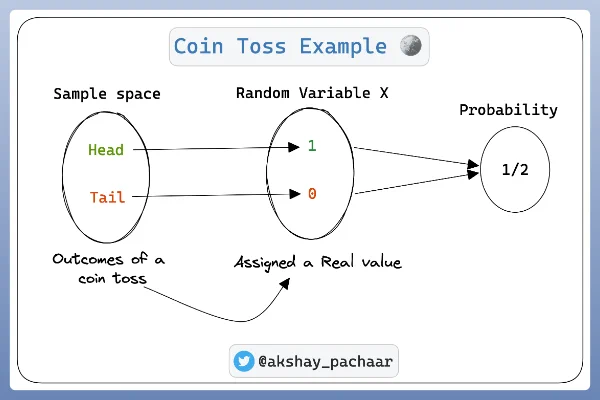
Probability distribution functions
Two types of random variables
Discrete
Continuous
The distribution of a random variable \(X\) describes the likelihood of the values that \(X\) can take
Discrete random variables: definition
Discrete random variables are defined on a range that is a countable set
i.e., they can only take on a finite or countably infinite number of different values
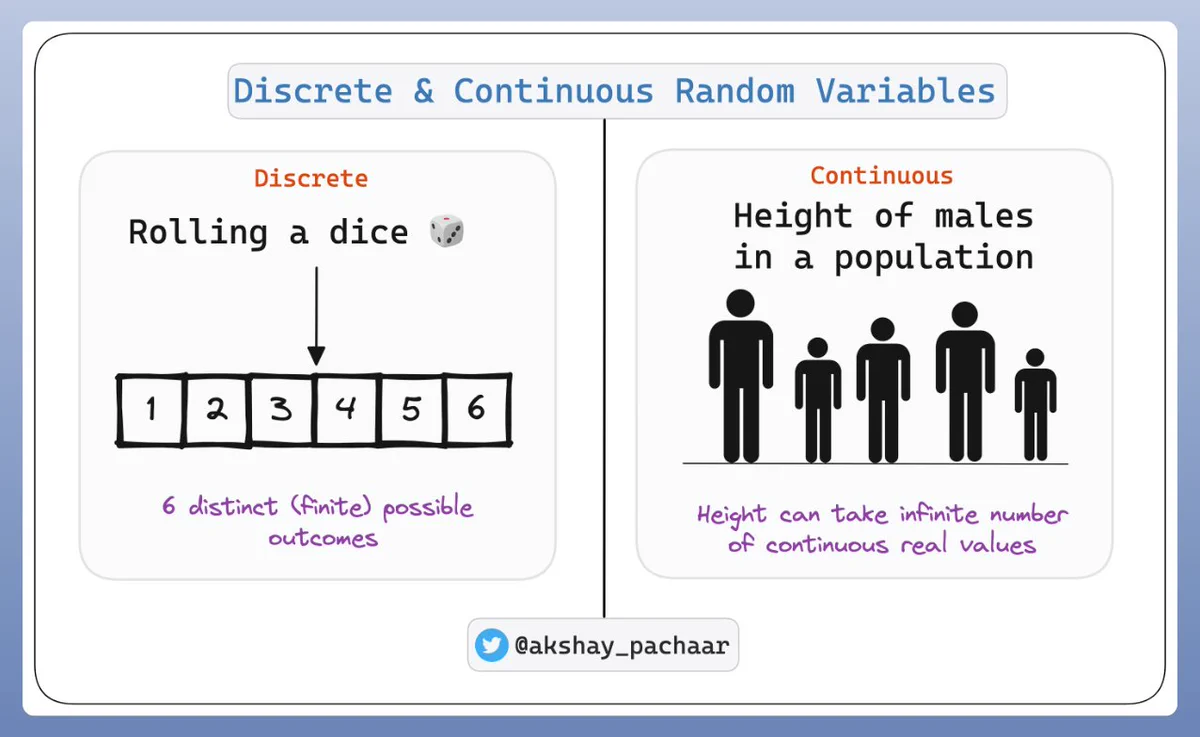
Probability mass function (PMF)
Let \(X\) be a discrete random variable
The probability mass function (PMF) of \(X\) summarizes the probability of each outcome \(x\)
PMF: function \(p\) given by \[P(X = x)\]
\(X\) = RV
\(x\) = Outcome
Example: Dessert tonight
Imagine that you started a strict diet a few days ago. You are at a dinner party at your friend’s who made your favorite dessert. You are very tempted and make the decision to flip a coin three times. The number of times that the flip coin returns tail determines the number of bites of the dessert you will have. Before you start flipping the coin, you want to learn more about your chances of not having dessert tonight. To do that, you decide to look at the possible outcomes. You let 𝑋 be the number of times a series of three coin flips returns tails (T). The support of 𝑋 is {0, 1, 2, 3}.
Dessert tonight
PMF: Dessert tonight
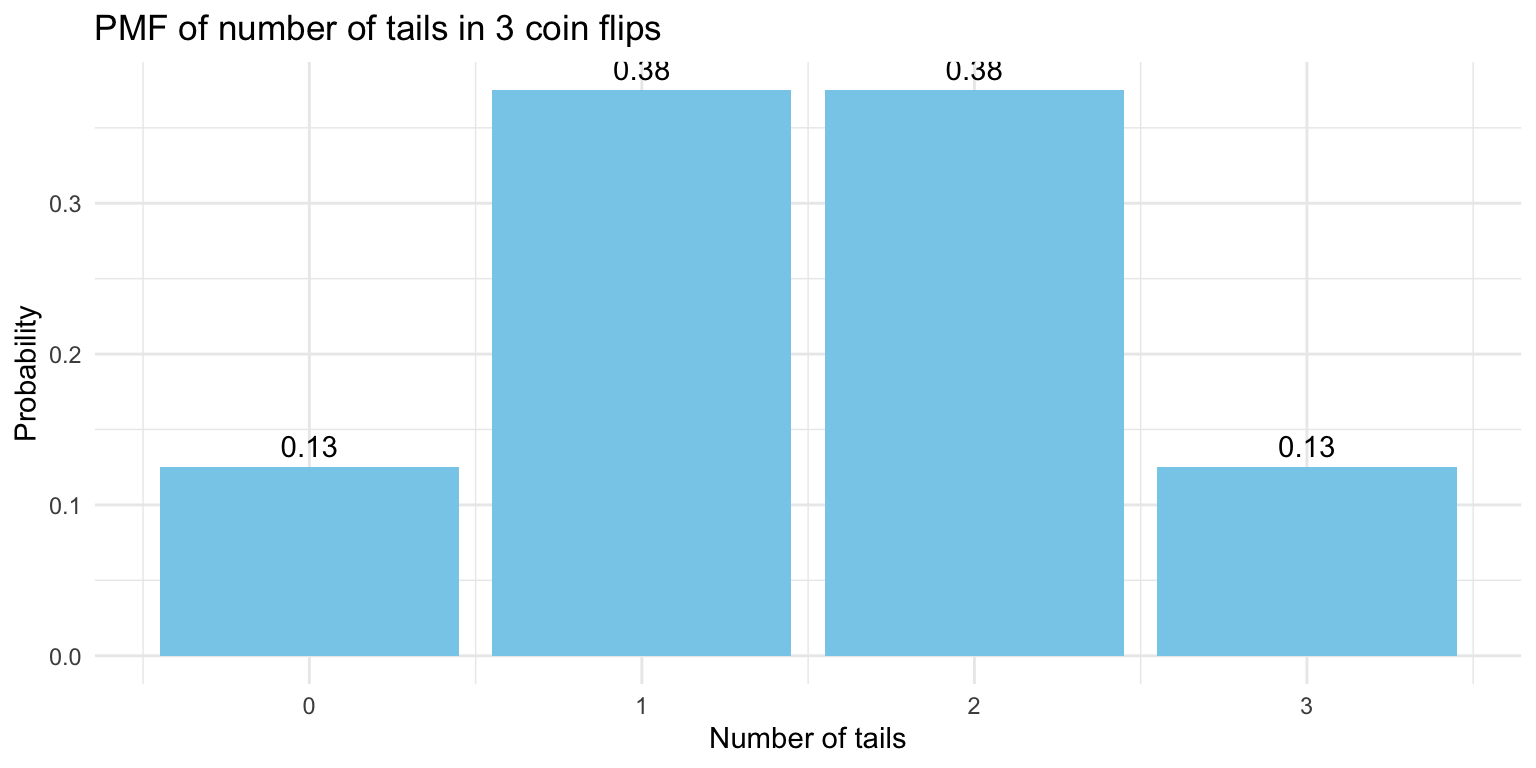
Cumulative distribution function (CDF): definition
The CDF of a random variable is the function \(F\) such that
- \(F(x) = P(X \leq x)\)
PMF tells us probability of each possible outcome
CDF tells us the probability that an outcome below a specific value occurs
Sums to 1
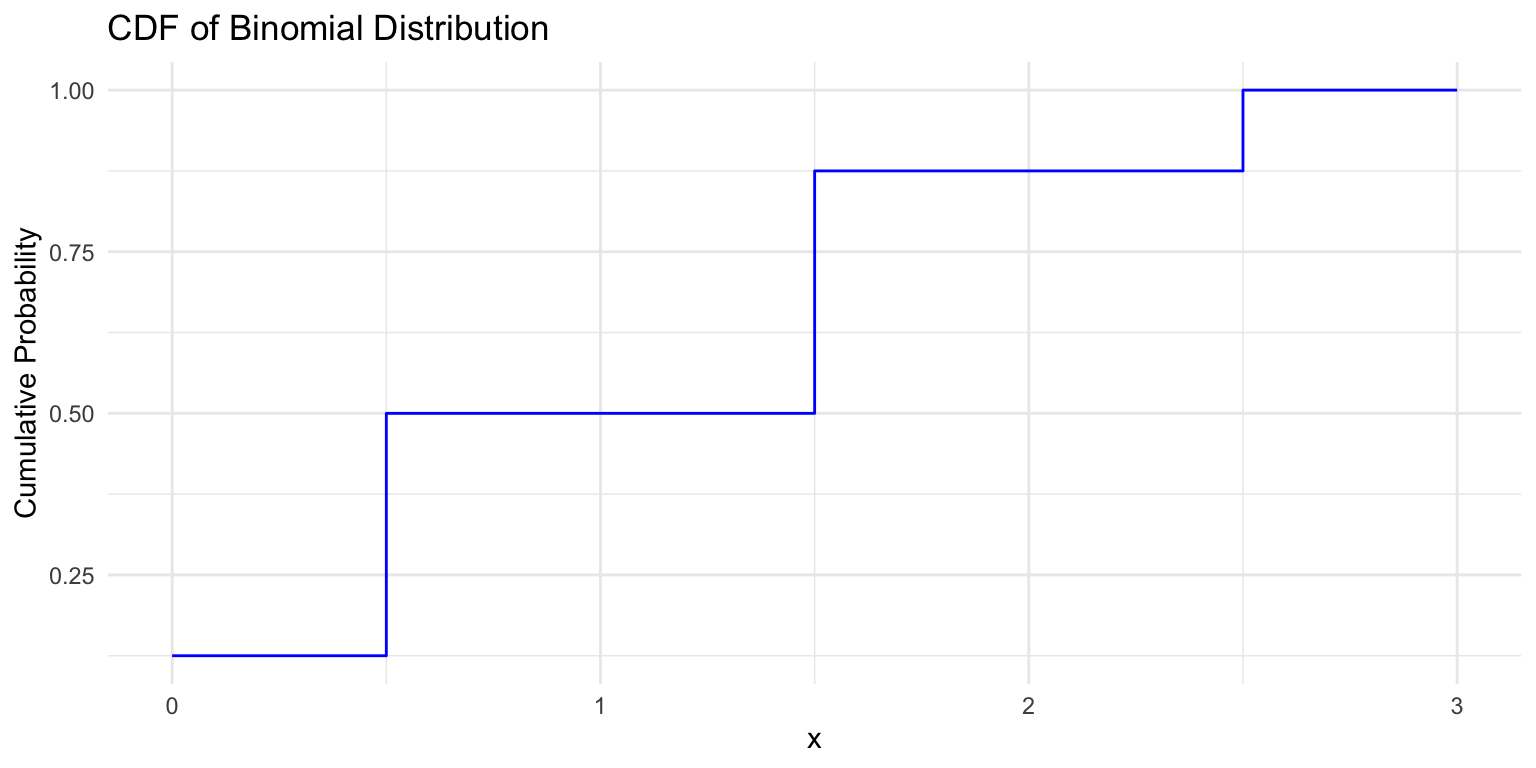
Continuous random variables: Definition
- A continuous random variable is a variable that can take on an infinite number of values within a given range or interval
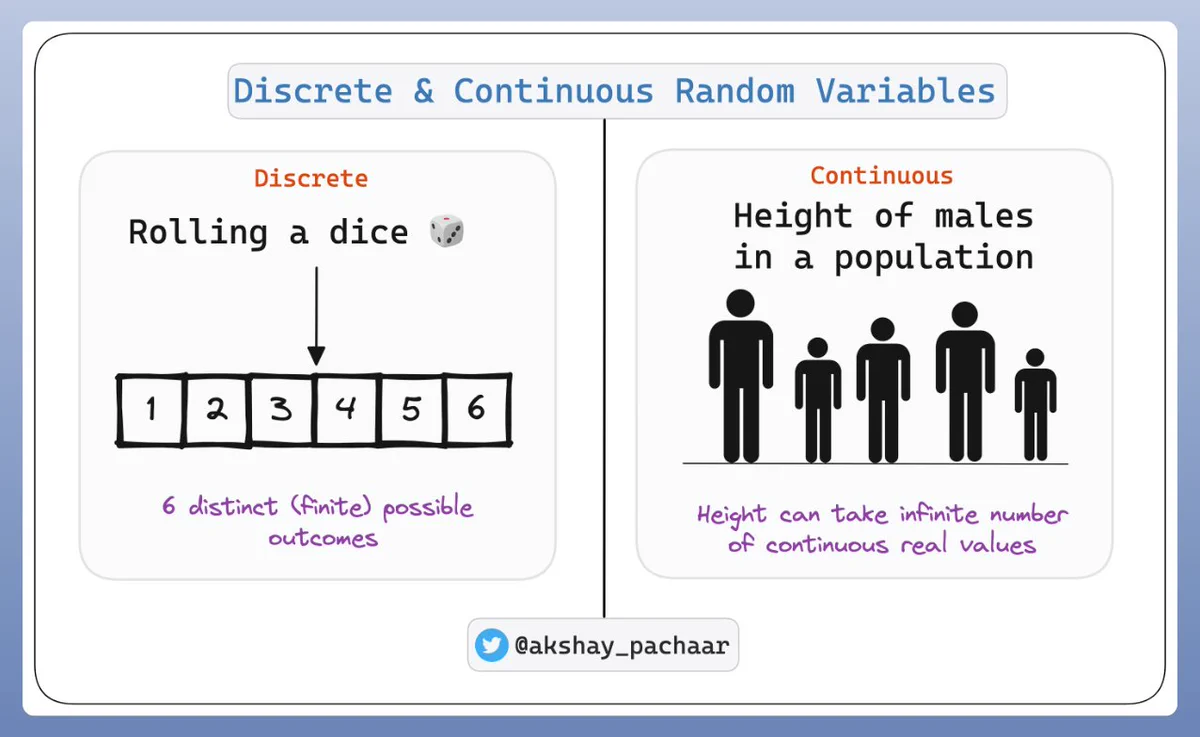
Probability Density Function (PDF): Definition
- PDF is continuous version of PMF
- The PDF of a random continuous variable is the function \(F\) such that
\[P(a \leq X \leq b) = \int_{a}^{b} f(x) \, dx\]
- PDF tells us the probability of range of outcomes
- What is probability of observing IQ between 100 and 125?
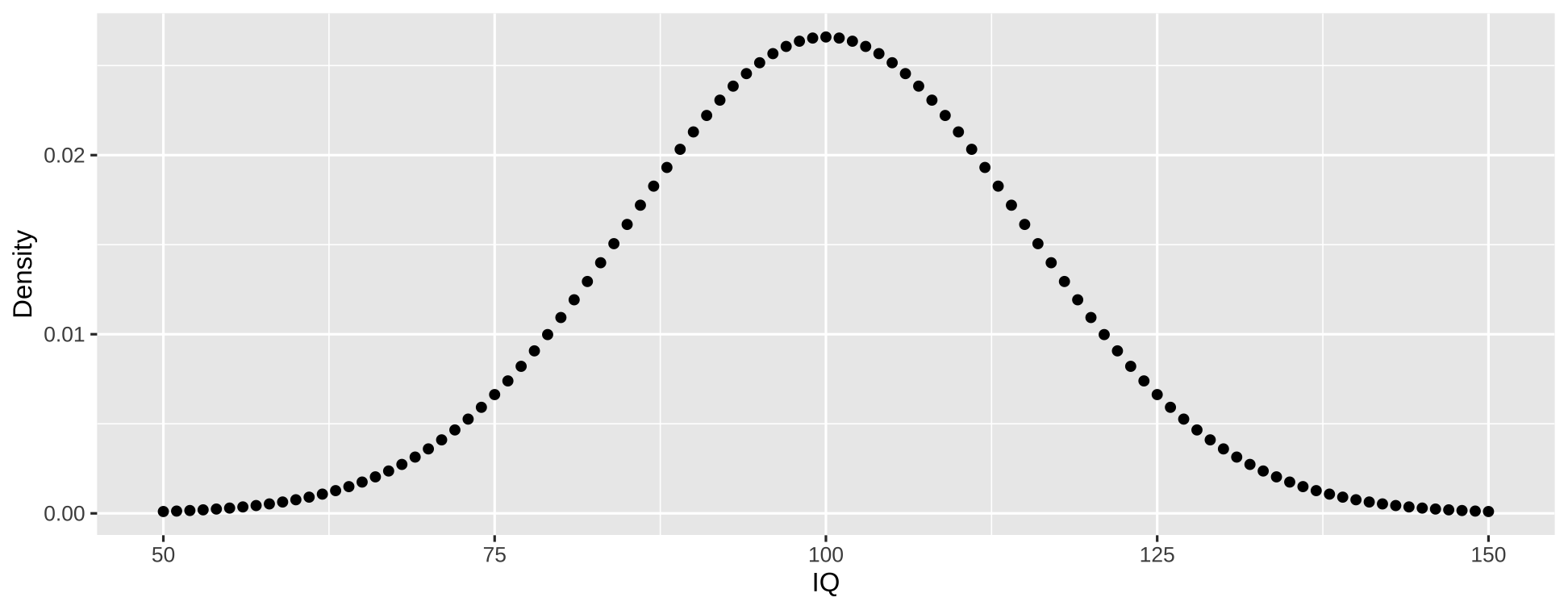
CDF
\(F(x) = P(X \leq x)\)
- \(IQ \leq 100\)
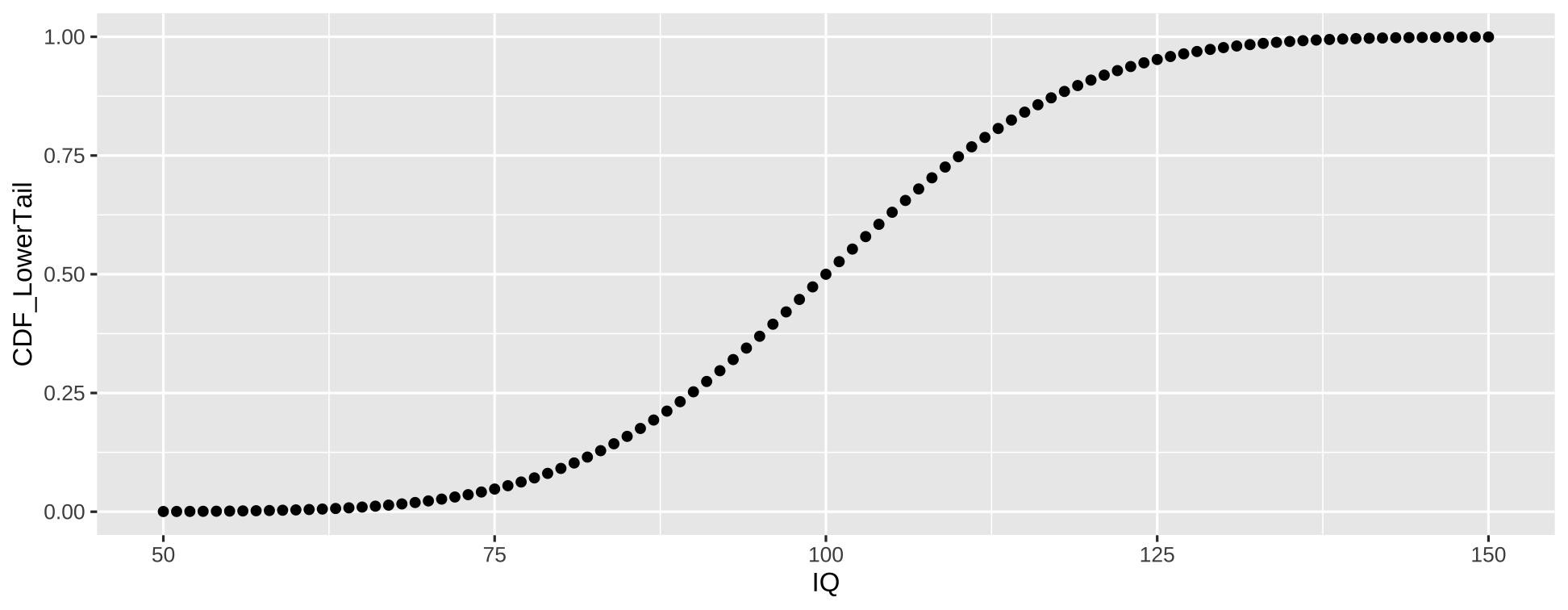
Summarizing random variables
PMFs, PDFs, CDFs are very useful tools to summarize information from rvs.
Many other ways to summarize random variables!
- e.g., mean, median, standard deviation, etc.
Our goal as statisticians
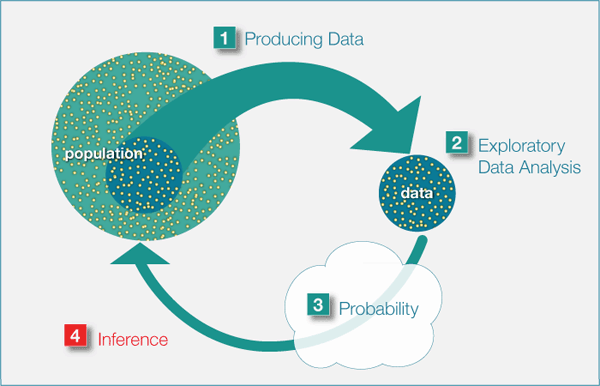
Link probability distributions to the data generating process (DGP)
The DGP represents the “real-world” process of how data comes about
Probability distributions are mathematical models used to model and understand the DGP
DGP
Bottom-up: This approach begins with the observed data. By examining the data distribution, one might make educated guesses or inferences about the underlying processes that produced it
Top-down: This approach relies on pre-existing knowledge or theories about the system or phenomenon in question to inform our understanding of the DGP
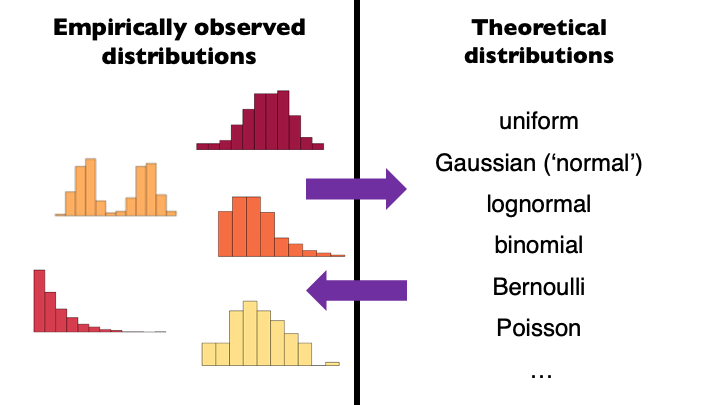
Bootstrapping
Sampling with replacement
A computer based method for deriving the probability distribution for any random variable
How to do it
- Run your analysis a bunch of times with a slightly different set of observations each time
Bootstrapping
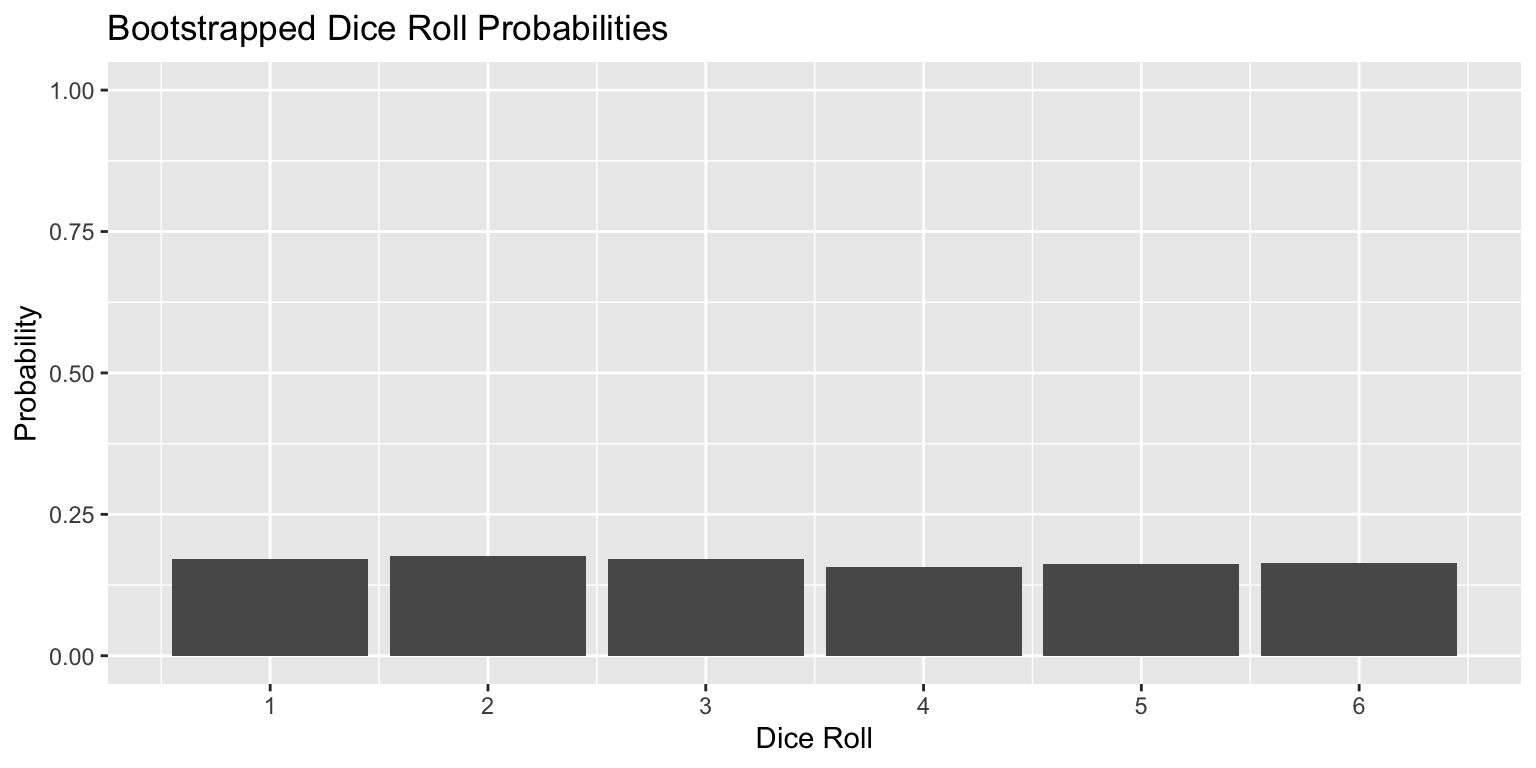
Sources of Variance
- There is uncertainty associated with the DGP
Randomness
Shuffling (permutation tests)
Rind and Bordia (1996)
![]()
Visualizing variance
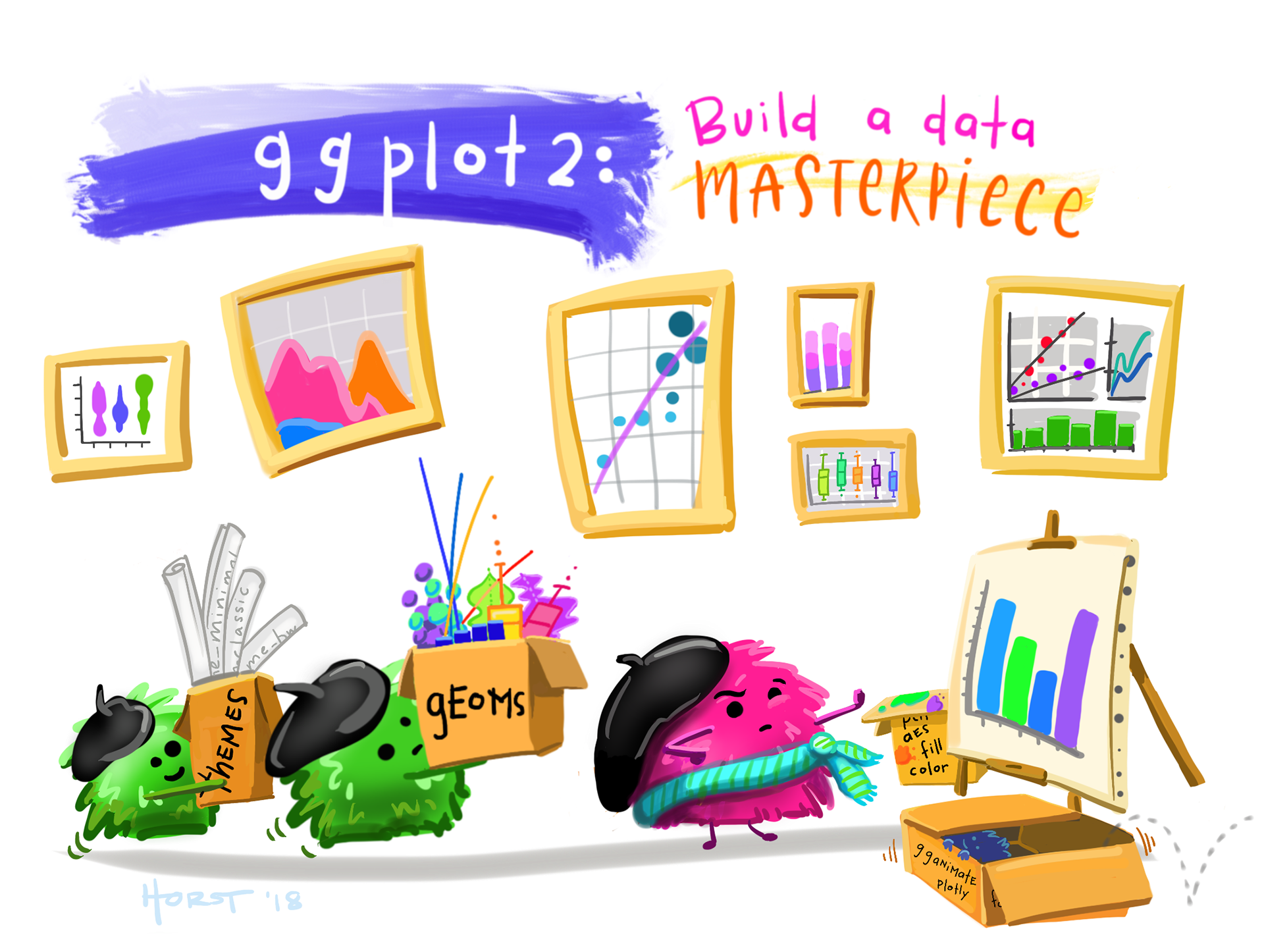
ggplot2is tidyverse’s data visualization package (plotninein Python uses similar syntax)The gg in
ggplot2stands for Grammar of GraphicsIt is inspired by the book Grammar of Graphics by Leland Wilkinson
A grammar of graphics is a tool that enables us to concisely describe the components of a graphic
ggplot2
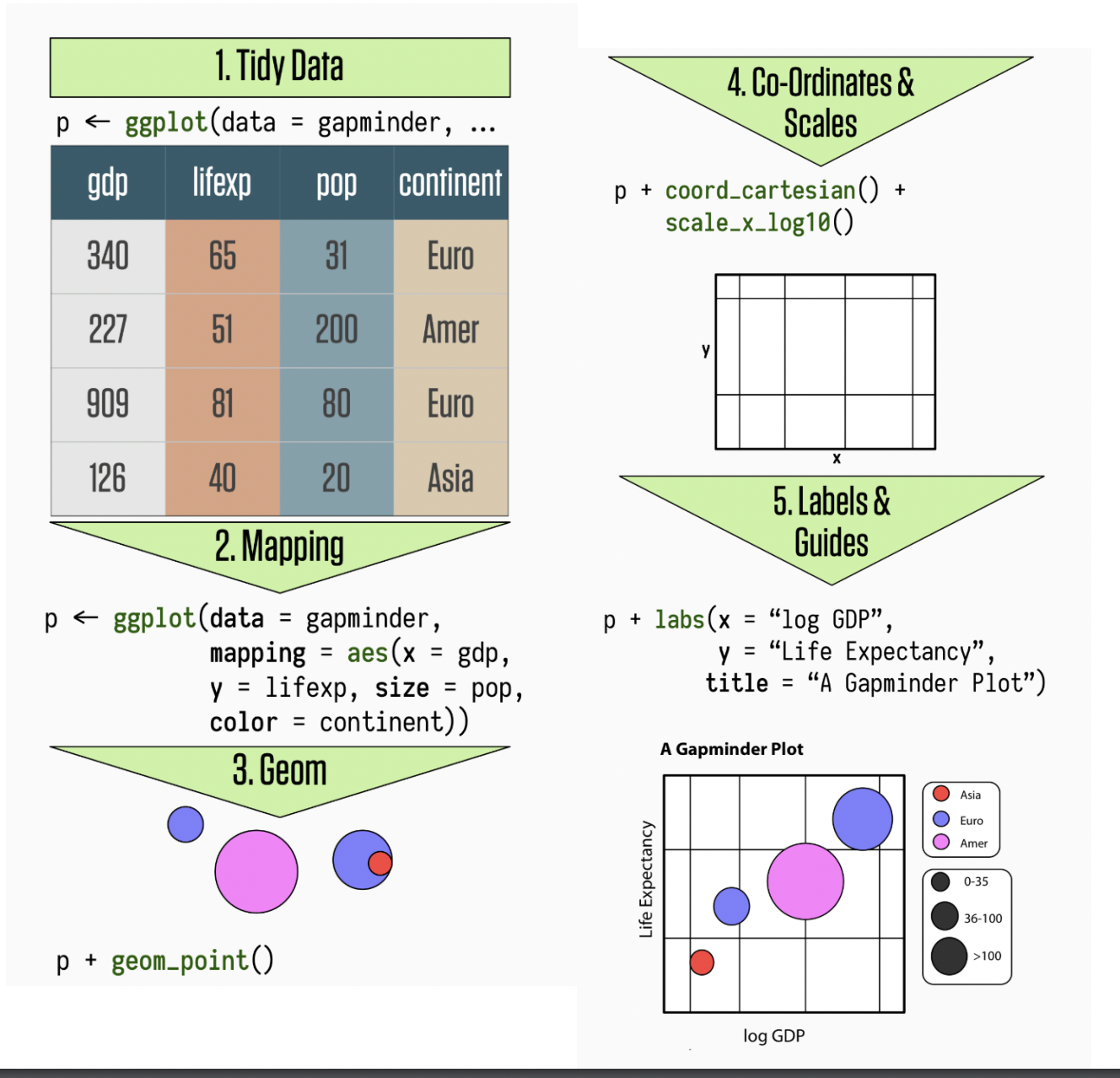
ggplot2
Let’s start with a blank canvas
ggplot2 - Data
ggplot2 - Layers
Let’s add a geom
geom_pointadds a dot for each raw data point
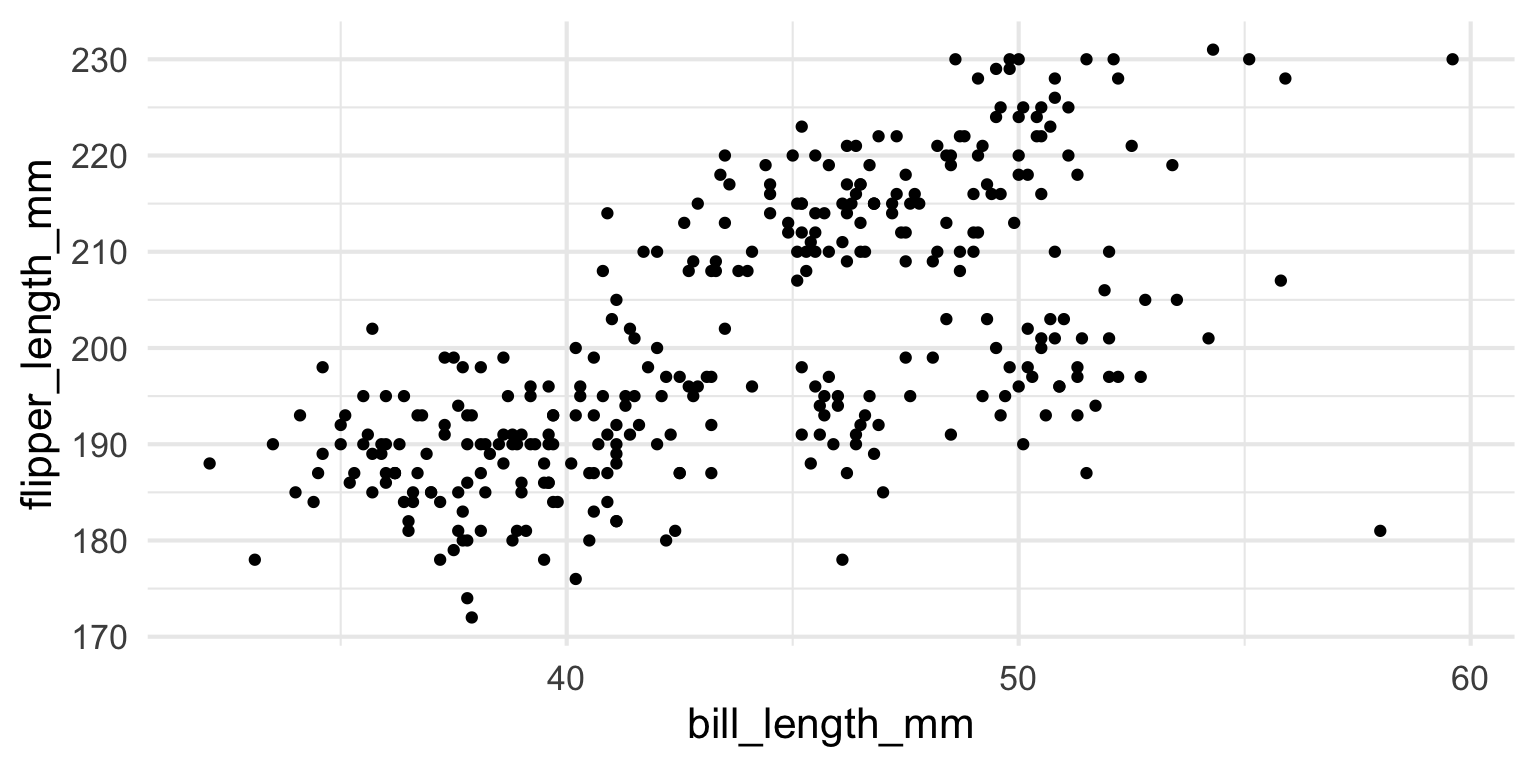
ggplot2 - Layers
Let’s add another geom
geom_smoothplots a smoothed line for the data
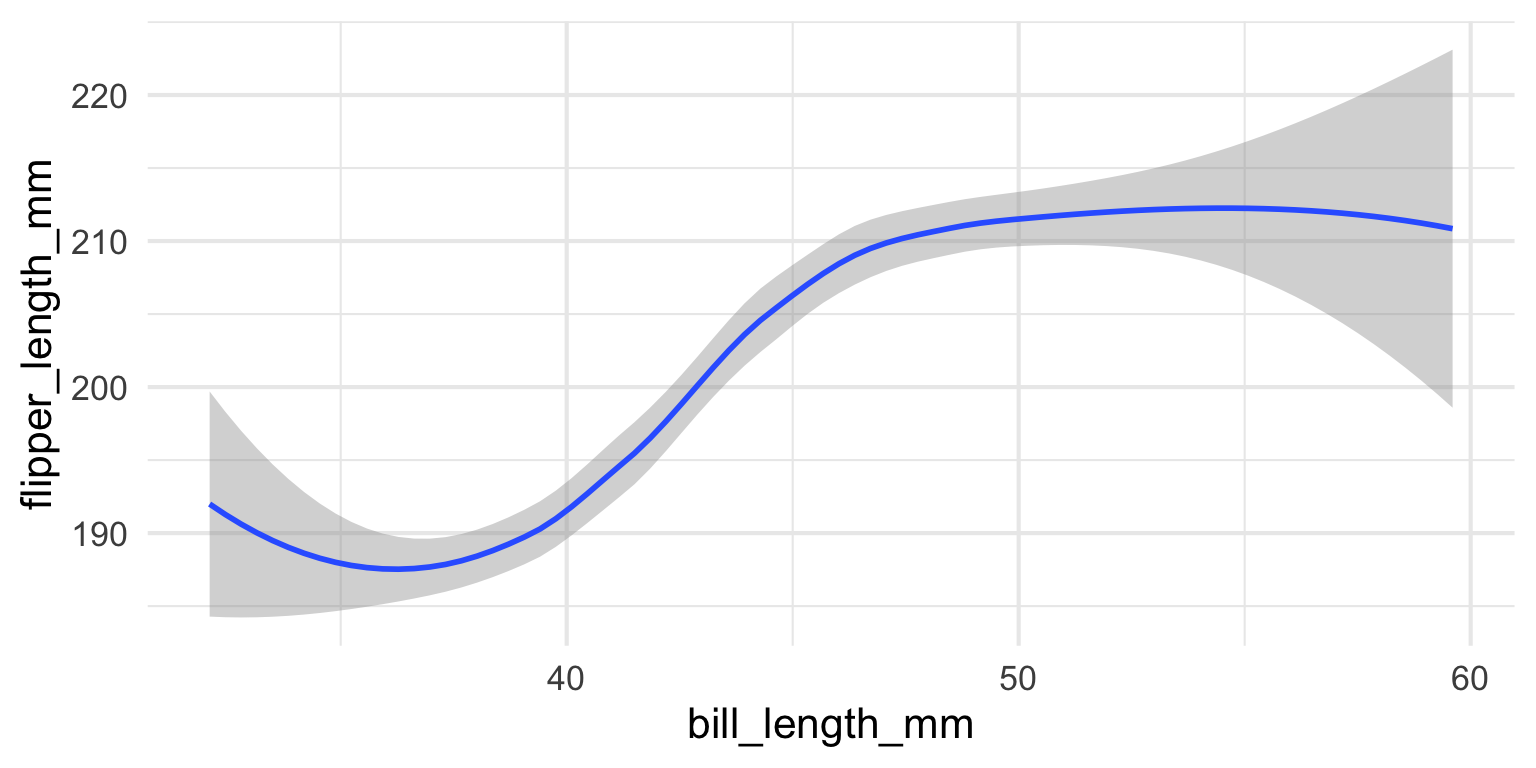
ggplot2 Layers
- Maybe a linear line
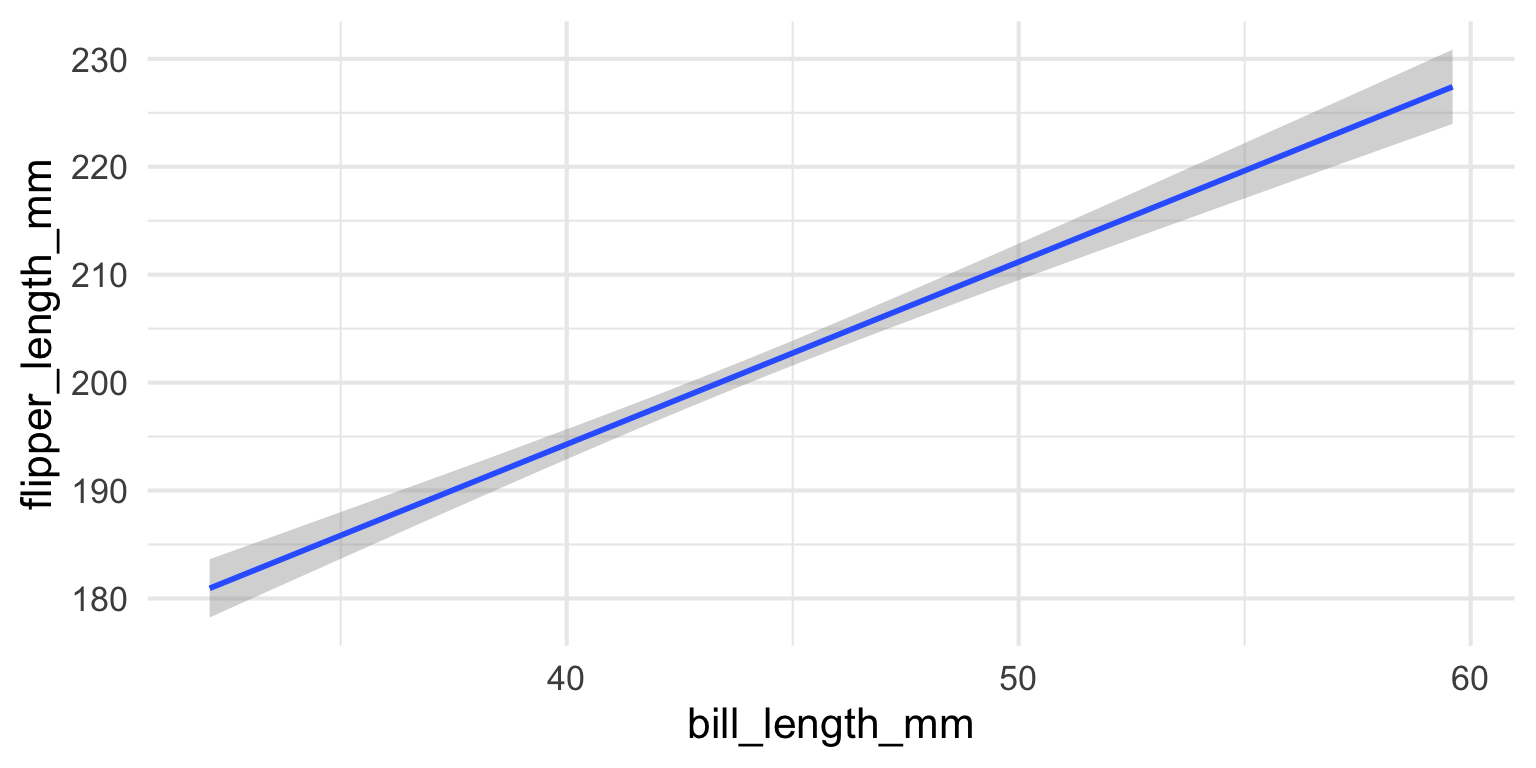
ggplot2 - Layers
- It might be nice to see the raw data WITH the line. We can combine geoms!
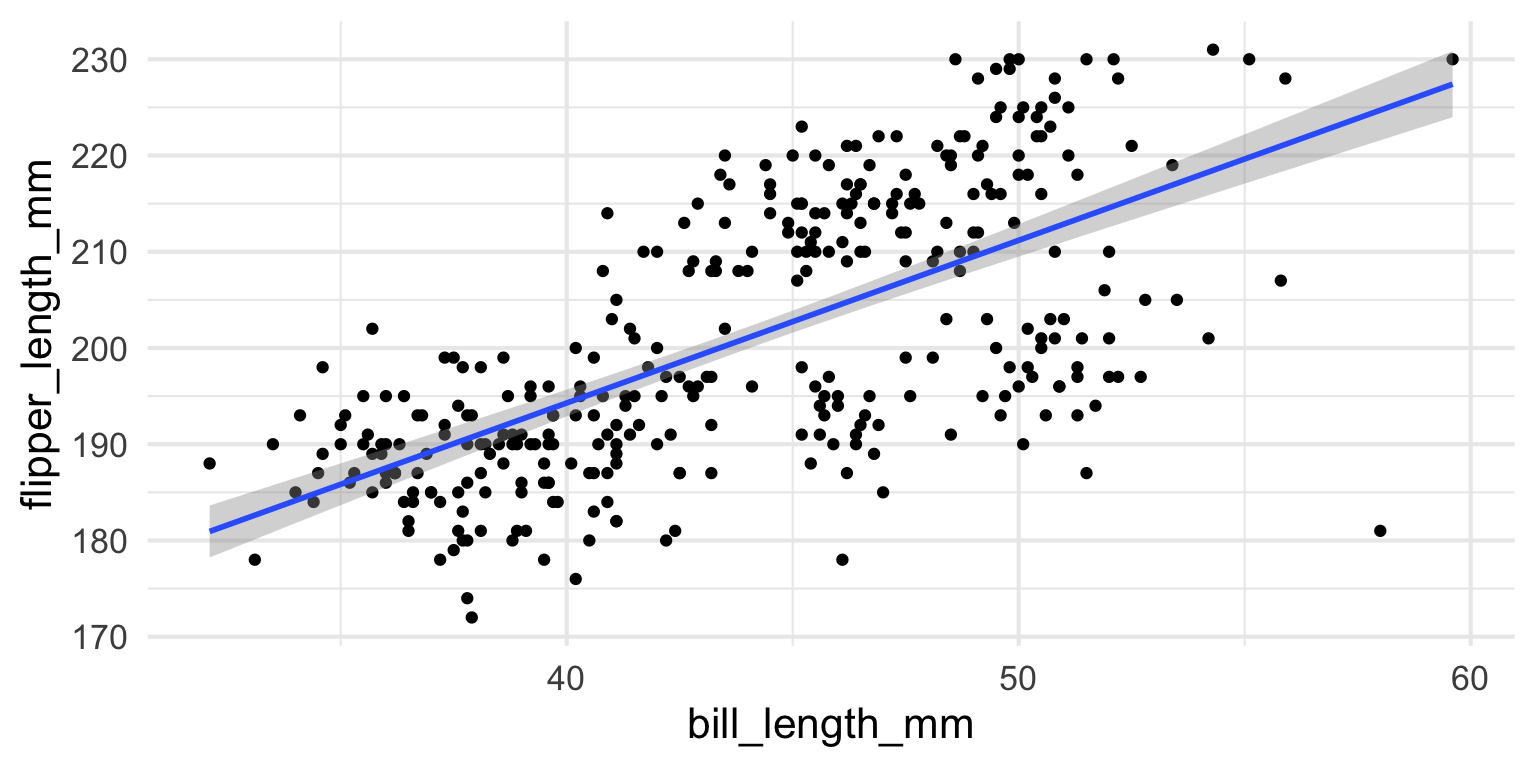
ggplot2 - Size
- Points are a bit small. Let’s make them bigger!
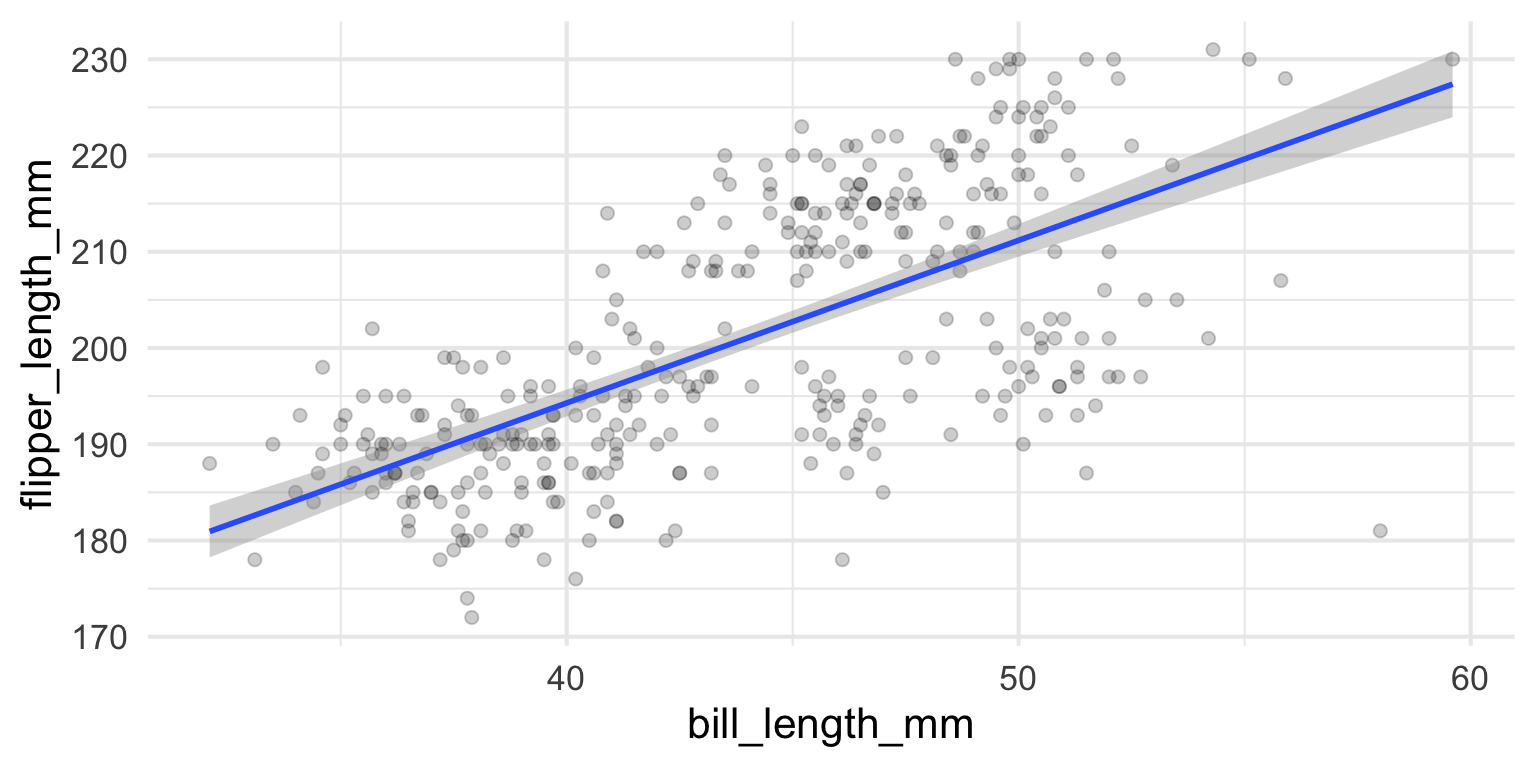
ggplot2 - Color
- How could we add information about different types of penguins?
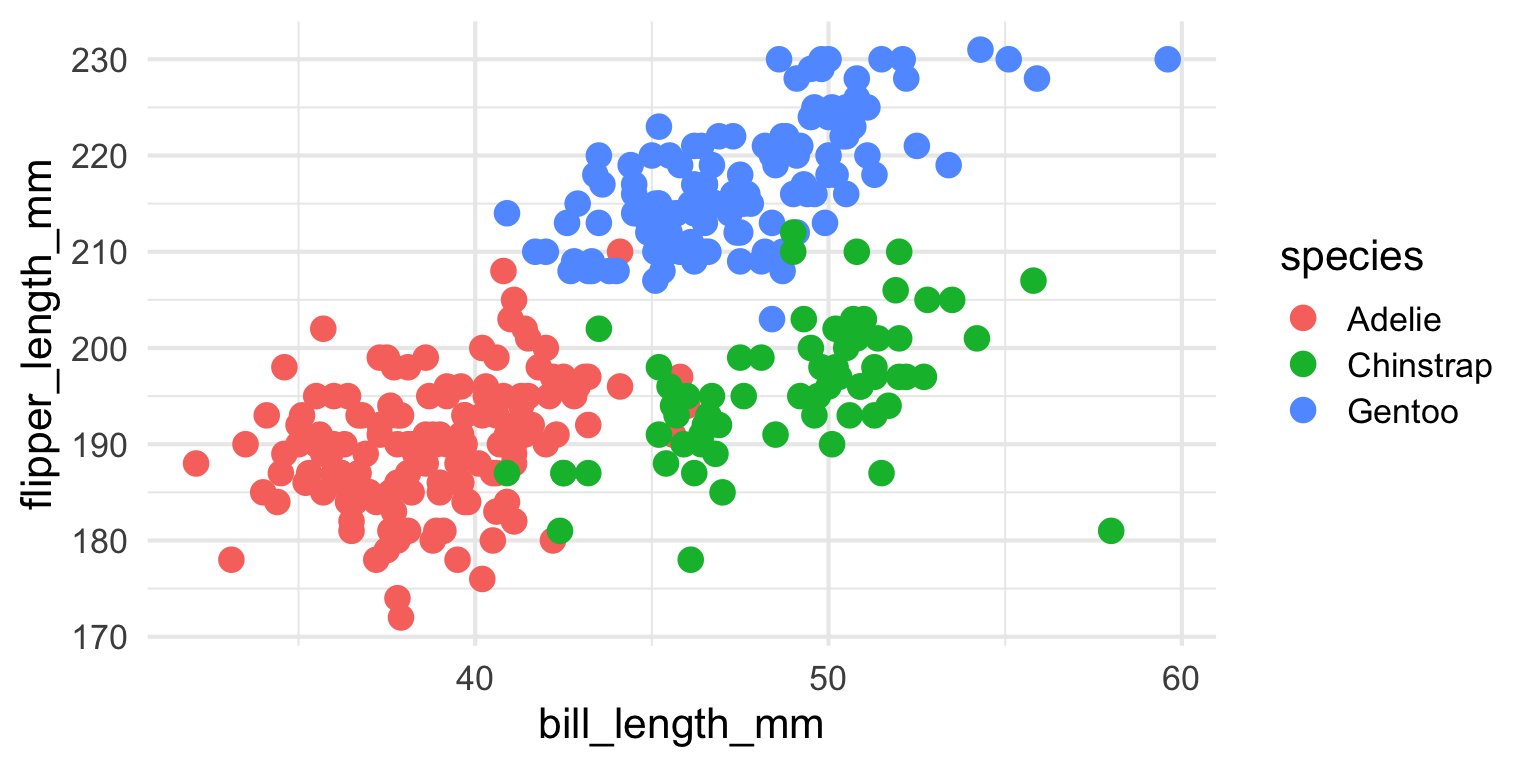
ggplot2- Axes
Let’s clean up our plot
- Add clearer axis labels
ggplot2 - Title
Let’s clean up our plot
Add title
ggplot2 - Themes
theme_plot <- ggplot(data=penguins, mapping = aes(x=bill_length_mm, y = flipper_length_mm, color=species)) +
geom_point(size = 4) +
xlab("Bill Length in milimters") +
ylab("Flipper Length in milimeters") +
ggtitle("Palmer Penguins: Bill length vs Flipper length") +
theme_dark(base_size = 16)
theme_plot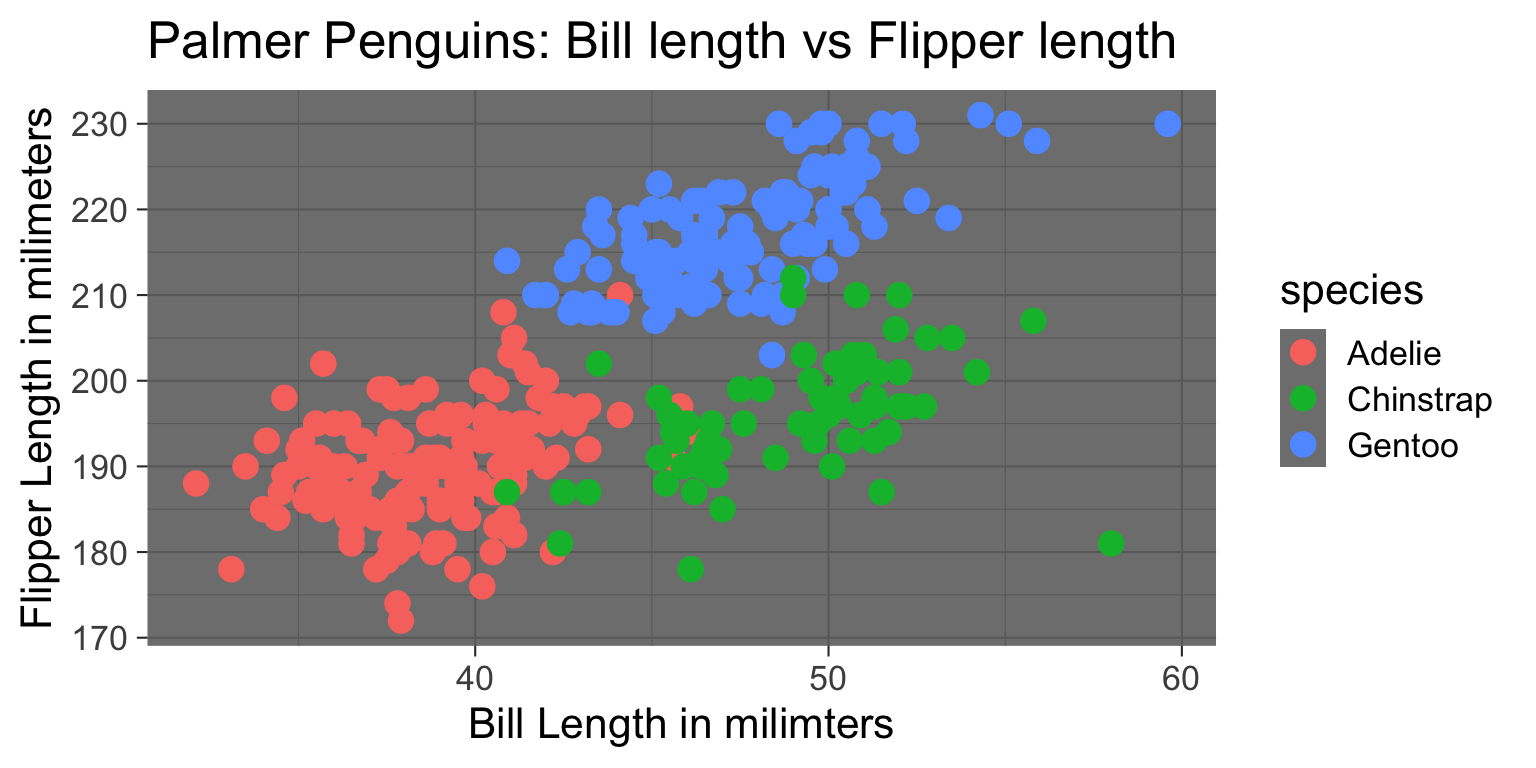
ggplot2 - Color themes


library(MetBrewer)
#| code-line-numbers: "6"
#| fig-align: center
ggplot(data=penguins, mapping = aes(x=bill_length_mm, y = flipper_length_mm, color=species)) +
geom_point(size = 4) +
xlab("Bill Length in milimters") +
ylab("Flipper Length in milimeters") +
ggtitle("Palmer Penguins: Bill length vs Flipper length") + # Changes legend title, and selects a colour-palette
scale_colour_manual(
values = MetBrewer::met.brewer("VanGogh2",3)) +
theme_minimal(base_size = 16)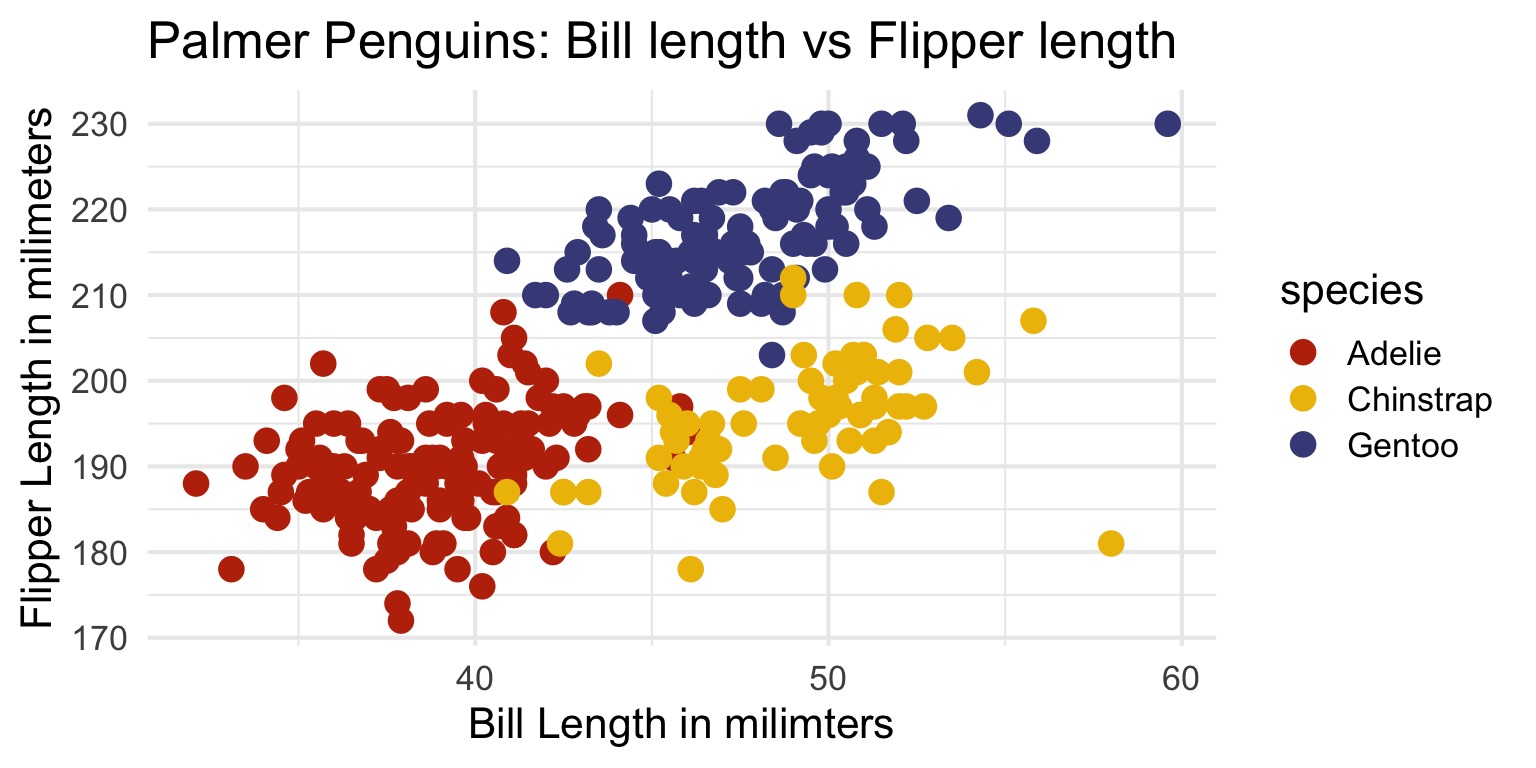
ggplot2 - Themes
library("ThemePark")
`X variable` <- rnorm(50, 0, 1)
`Y variable` <- rnorm(50, 0, 1)
ggplot(data = data.frame(x = `X variable`, y = `Y variable`), aes(x = x, y = y)) +
geom_smooth(method = 'lm', color = barbie_theme_colors["medium"]) +
geom_point() +
labs(title = 'Barbie Scatter Plot') +
theme_barbie()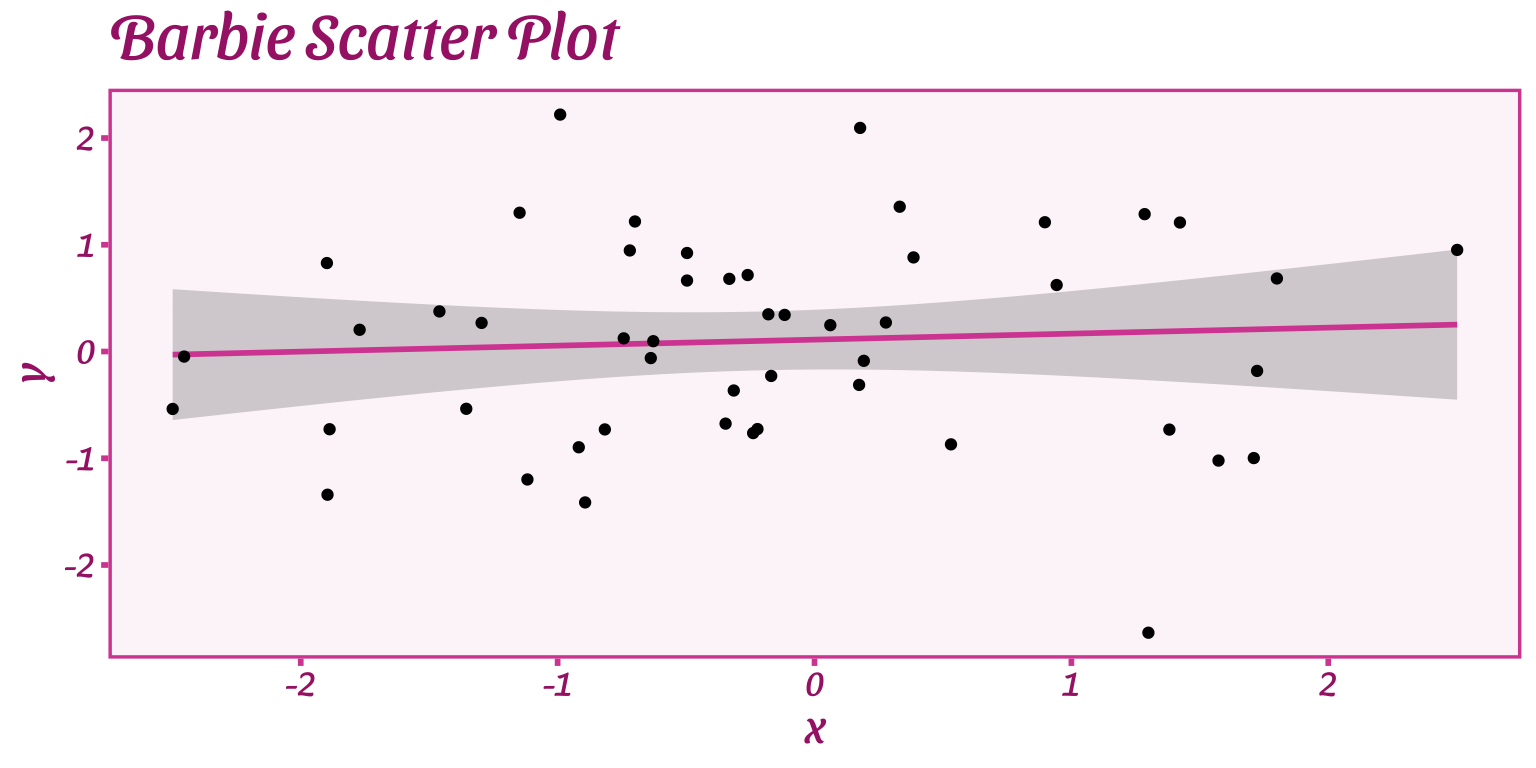
Visualizing Variance and Relationships
Disclaimer
- More information is always better!
- Avoid visualizing single numbers when you have a whole distribution of numbers

Histograms
Histograms
Put data into equally spaced buckets (or bins), plot how many rows are in each bucket
ggdist
Put data into equally spaced buckets (or bins), plot how many rows are in each bucket
Histograms: Bin width
Histogram tips
Histogram tips
Density plots
Use calculus to find the probability of each x value
Density plots: Kernels and bandwidths
Box plots
Box plots
Show specific distributional numbers
Five number summary
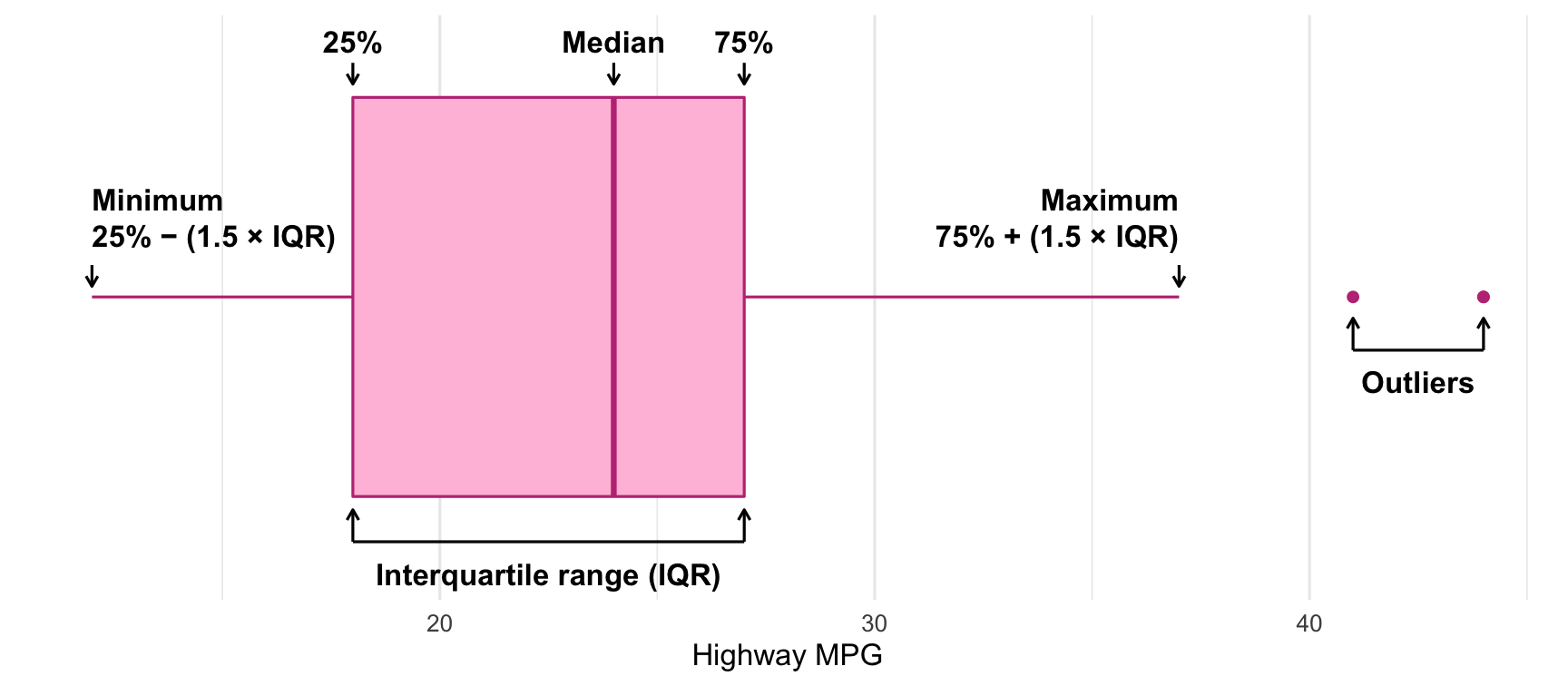
Categorical Variables
Bar plots
library(fivethirtyeight)
# Using ggplot2 to plot the data
candy_rankings %>%
# Sorting the data to have the highest percentages at the top
arrange(-winpercent) %>%
# Taking the top n candies (optional, you can remove the following line if you want all)
top_n(20, wt = winpercent)# A tibble: 20 × 13
competitorname chocolate fruity caramel peanutyalmondy nougat
<chr> <lgl> <lgl> <lgl> <lgl> <lgl>
1 Reese's Peanut Butter cup TRUE FALSE FALSE TRUE FALSE
2 Reese's Miniatures TRUE FALSE FALSE TRUE FALSE
3 Twix TRUE FALSE TRUE FALSE FALSE
4 Kit Kat TRUE FALSE FALSE FALSE FALSE
5 Snickers TRUE FALSE TRUE TRUE TRUE
6 Reese's pieces TRUE FALSE FALSE TRUE FALSE
7 Milky Way TRUE FALSE TRUE FALSE TRUE
8 Reese's stuffed with pieces TRUE FALSE FALSE TRUE FALSE
9 Peanut butter M&M's TRUE FALSE FALSE TRUE FALSE
10 Nestle Butterfinger TRUE FALSE FALSE TRUE FALSE
11 Peanut M&Ms TRUE FALSE FALSE TRUE FALSE
12 3 Musketeers TRUE FALSE FALSE FALSE TRUE
13 Starburst FALSE TRUE FALSE FALSE FALSE
14 100 Grand TRUE FALSE TRUE FALSE FALSE
15 M&M's TRUE FALSE FALSE FALSE FALSE
16 Nestle Crunch TRUE FALSE FALSE FALSE FALSE
17 Rolo TRUE FALSE TRUE FALSE FALSE
18 Milky Way Simply Caramel TRUE FALSE TRUE FALSE FALSE
19 Skittles original FALSE TRUE FALSE FALSE FALSE
20 Hershey's Krackel TRUE FALSE FALSE FALSE FALSE
# ℹ 7 more variables: crispedricewafer <lgl>, hard <lgl>, bar <lgl>,
# pluribus <lgl>, sugarpercent <dbl>, pricepercent <dbl>, winpercent <dbl>Bar plots
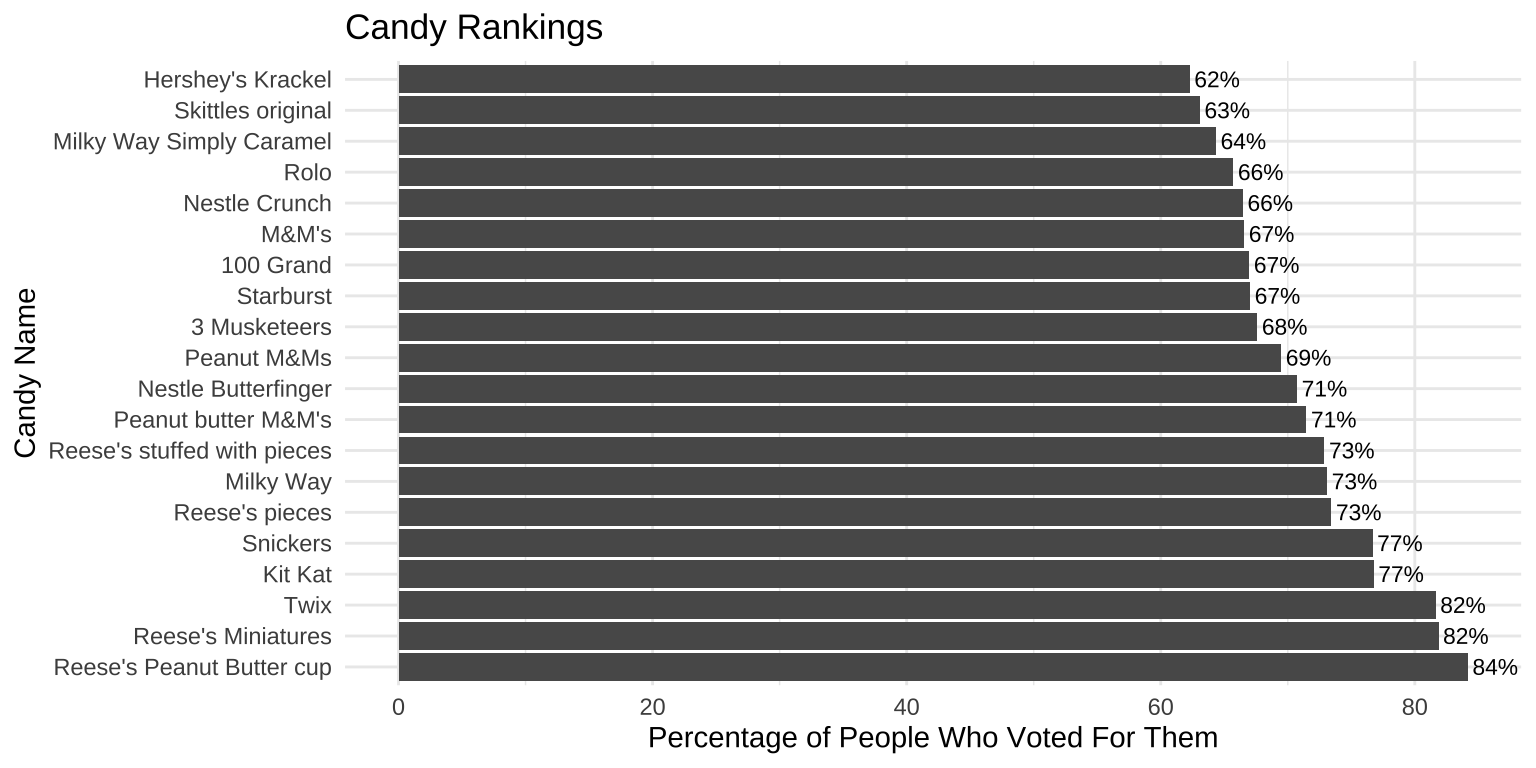
Exploring quantitative variables
Scatter plots
![]()
![]()
Categorical x Continuous
Exploring multiple groups
Visualize the distribution of a
single variable across groupsAdd a
fillaesthetic or use faceting!
Multiple histograms
- This looks bad and is hard to read
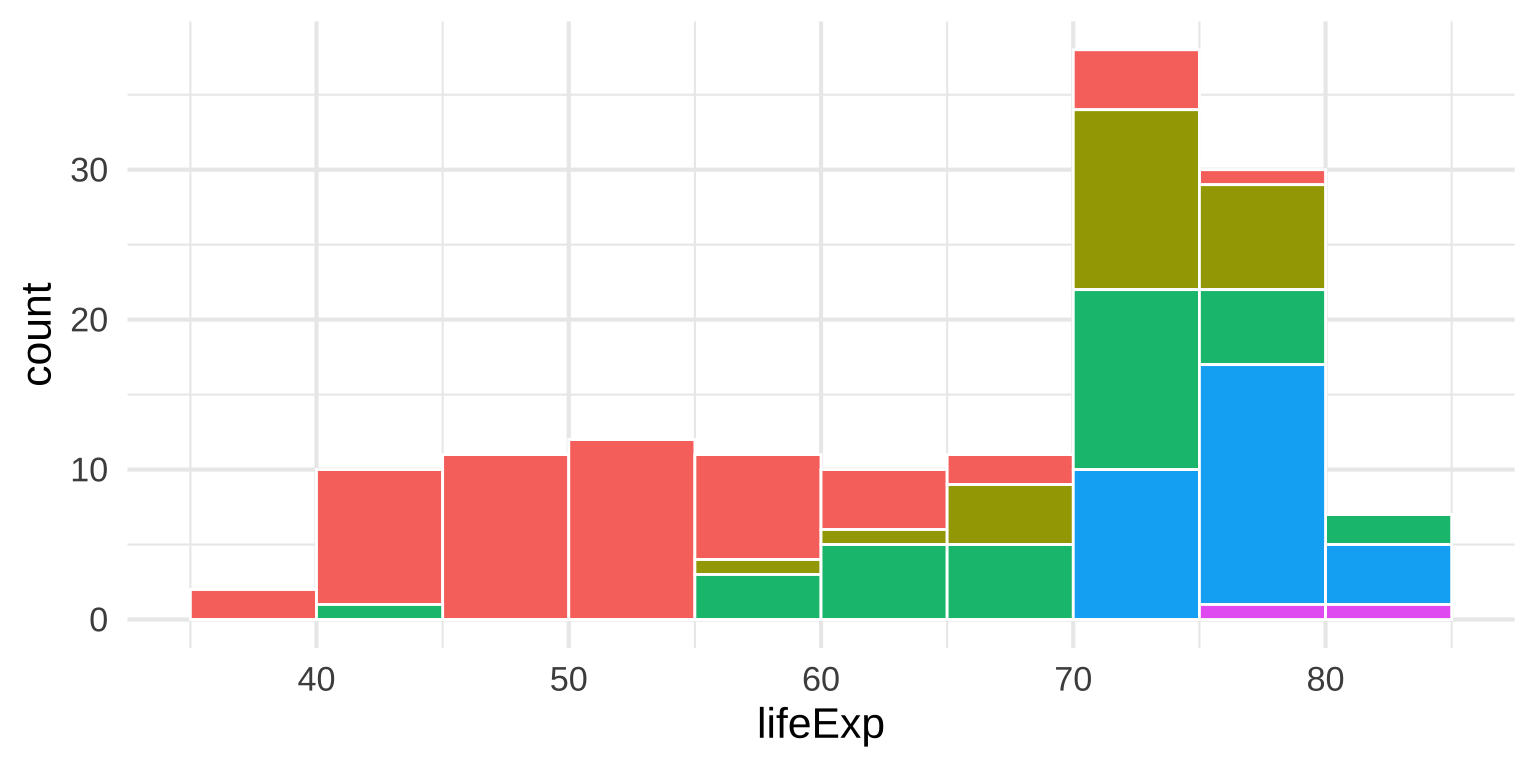
Multiple histograms
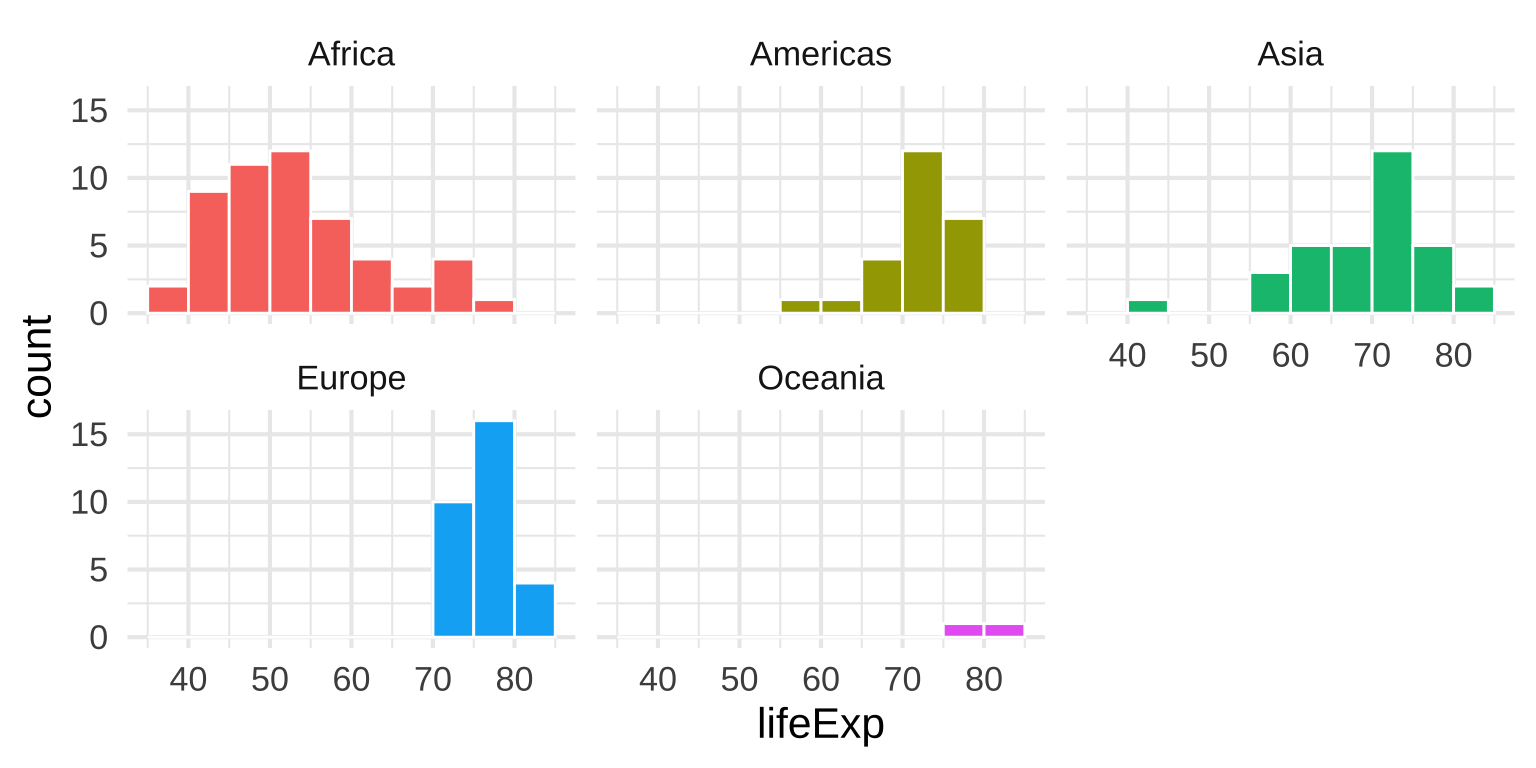
Pyramid histograms
Multiple densities: Transparency
Multiple densities: Ridge plots
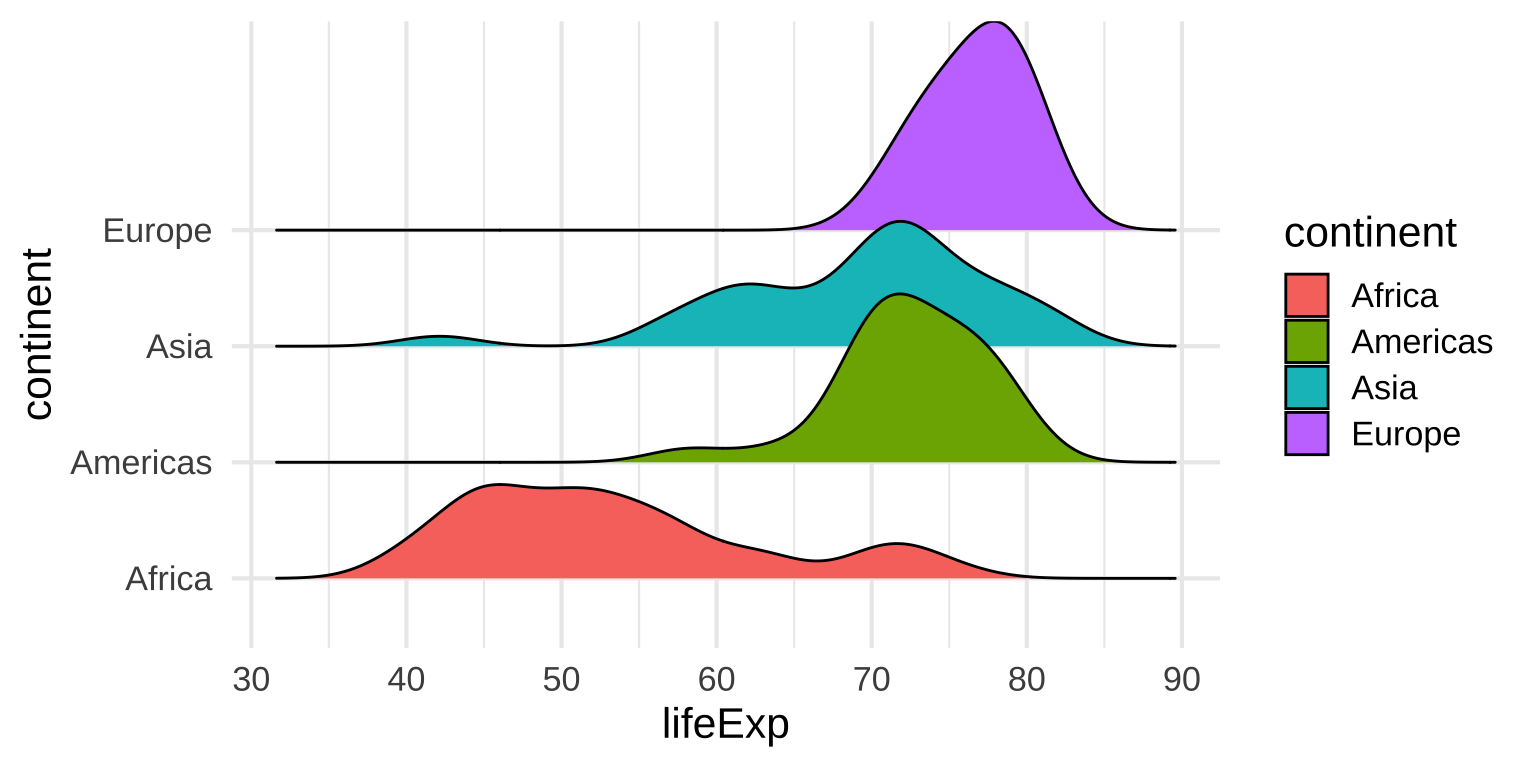
Multiple Box plots
- Boxplots
Violin plots
Density plot rotated 90 degrees and mirrored
Are violin plots bad?
Half violin plots + Box
# Create the plot
ggplot(data, aes(x = group, y = value, fill=group)) +
# Half violin plot with ggdist
stat_halfeye()+
# Distributional boxplot (similar to standard boxplot but with more flexibility)
geom_boxplot(width = 0.1, outlier.shape = NA, fill = "white")+
theme_minimal(base_size = 16) +
theme(legend.position = "none")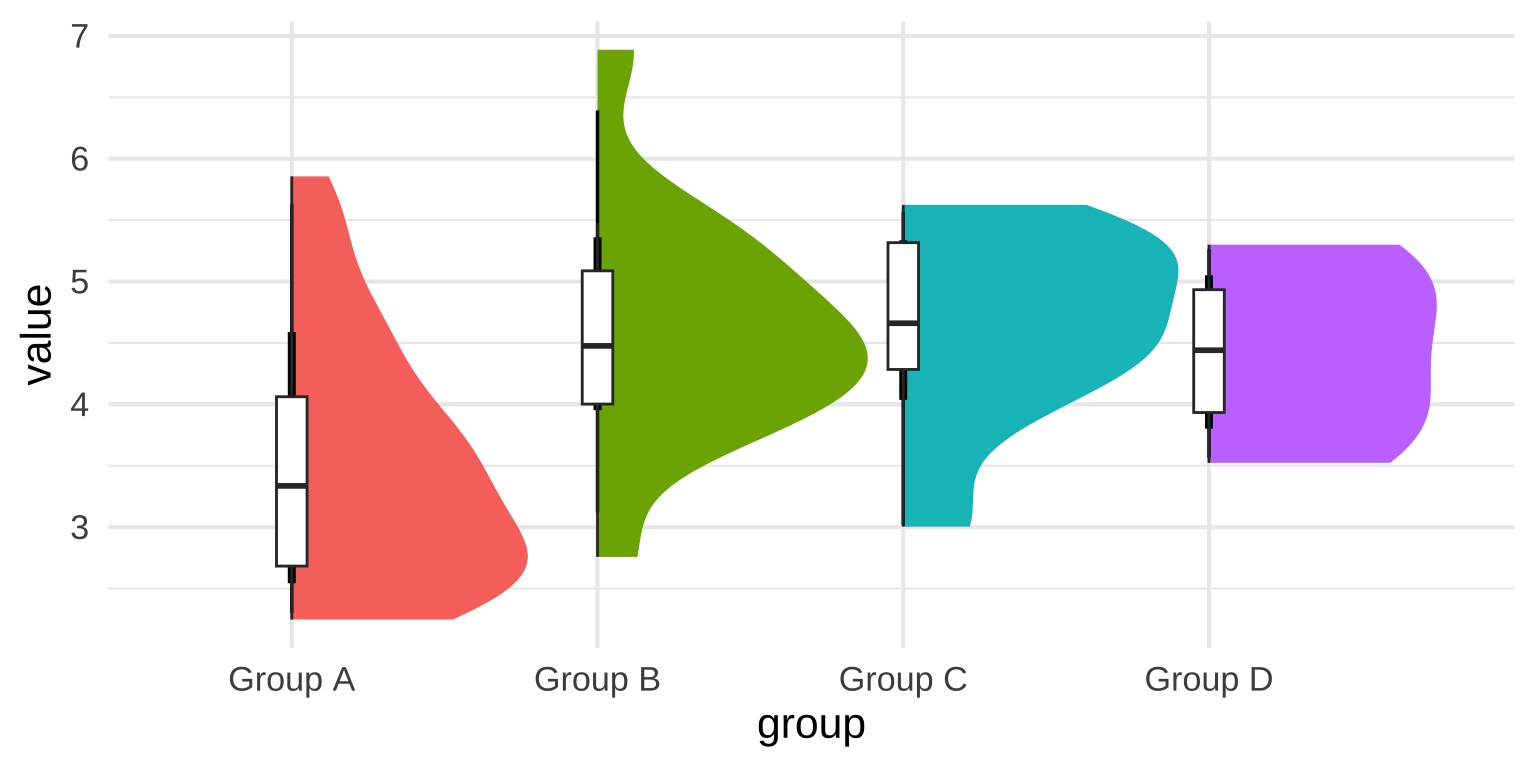
Strip plots
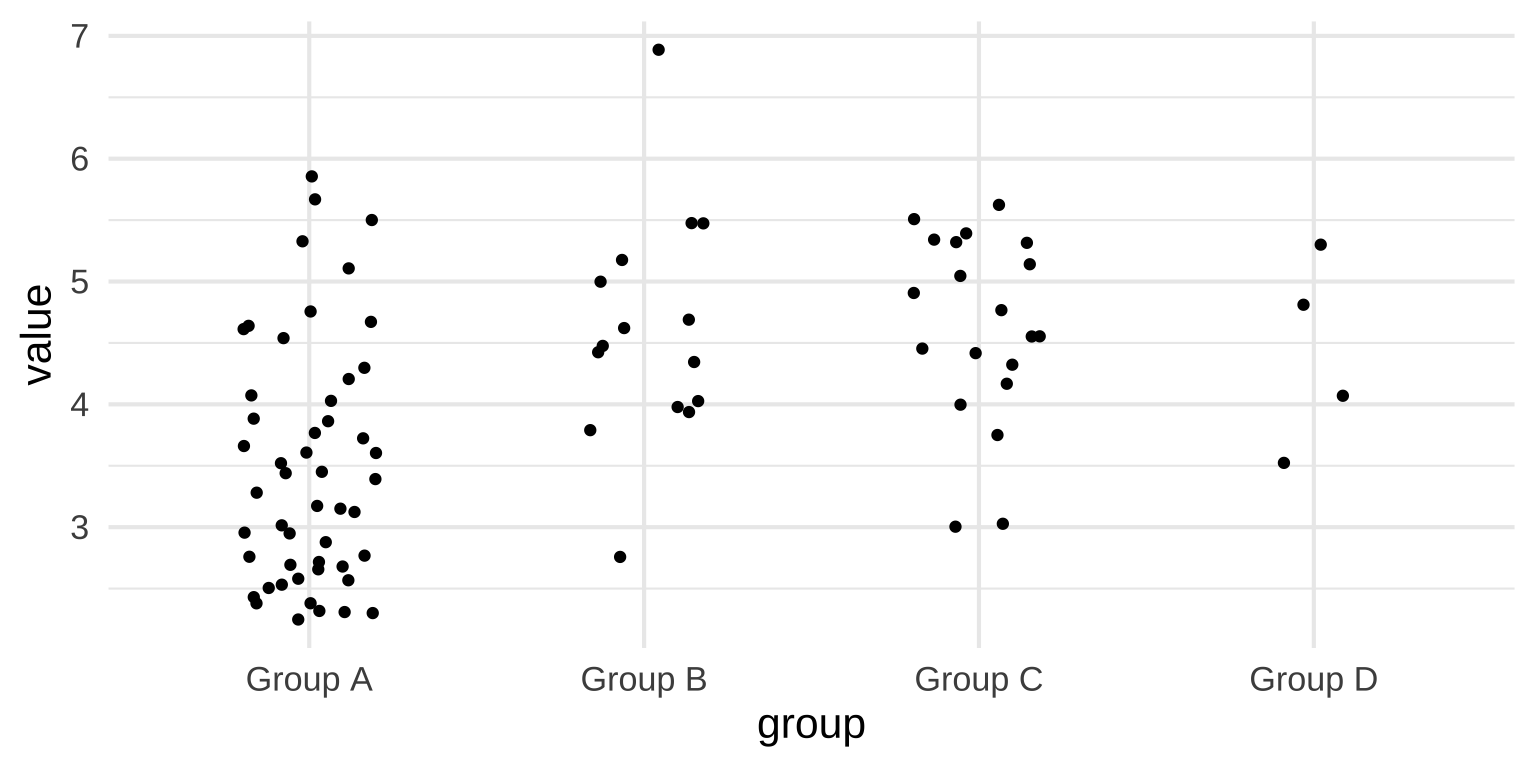
Strip plots
Add summary stats
Raincloud plots
Raincloud Plots
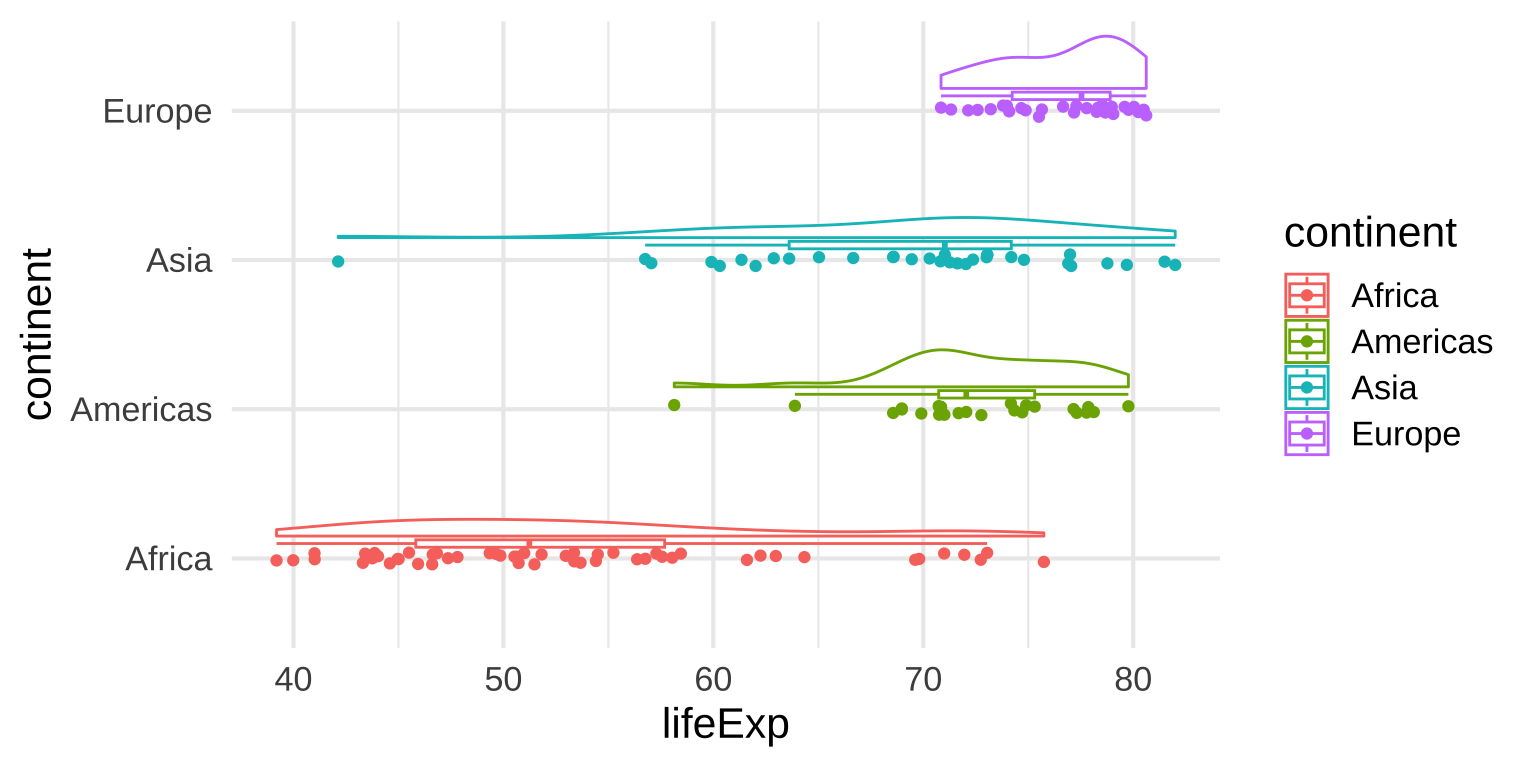
Multiple Geoms
Categorical vs. Categorical
Stacked bar plots
![]()
Combining plots
patchwork
cowplot
Cited
PSY 503: Foundations of Statistics in Psychology